- Home /
How to remove white blinking edge on mesh?
I actually have that kind of problem. I've imported mesh, maya to unity as fbx. I've noticed all the meshes I have imported has a blinking white dot on the edge of the mesh, so what I did was, I have set the options "generate mipmaps" in Unity but those white dots on the edges keep appearing. I wonder, if it has something to do with the mesh. I tried to harden the edges of the mesh and the blinking white edges have lessen, so how do i completely make those blinking white edges go away?
Can you provide a screenshot of this?
It sounds like you may need to look into anti-aliasing: http://docs.unity3d.com/Documentation/Components/class-QualitySettings.html
I have also tried anti-aliasing, but it seems like it doesn't work. Here is the picture. On the collar part, there is a blinking white on the edge. It is more evident when it is in play mode. I made the mesh on maya and exported it as fbx.
[1]: /storage/temp/8638-ps2.jpg
lets see the texture image (it looks like the button is bleeding)
basically its sampling the colors near the edge of the collar but near it ON THE TEXTUR$$anonymous$$ if the buttons are right near the collars edge texture-wise they might (and appear to be) bleeding, alternately the collar is near the border of the texture. (and again texture bleeding, you'd need an alpha transparency map with a few pixels of border. or clamp the uv as i understand it.
basically either your border or your buttons are bleeding
you need to load a larger example image than that, it's a bit blurry we can't see, we need to see that artefact with good compression. normal triangles shouldn't do that in unity. Only dodgy seams. it could be a mesh problem. it looks like the mesh maybe has extra triangles. Can you give a very high close-up image of the border of the colour mesh from scene view?
i think its in his texture he's applying. If he doesnt have a large enough border between the edge of the texture or between the buttons and the collar edge it'll do that.
Answer by ria_21 · Mar 08, 2013 at 08:27 AM
I tried to edit the textures but didn't work out either. The real problem was the mesh, I tried to "set to face" the edge in maya, and when I imported it on unity all the blinking white dots on the edges were gone. But anyway, thanks to everyone for helping me out! ^_^
Your answer