- Home /
Why isn't my gun showing up when I play in maximised mode? (Mechanim Animator)
I'm adding a gun to my game, a shotgun, positioned it in front of the camera, put all the animations in etc.
It didn't show up when I tested the game when it was maximized, which is usually how I do my testing.
So I decided to test it normally, and it showed up, but I've noticed it only does when in the scene view, it's showing the gun, it's as if it KNOWS when I'm not seeing it, and doesn't bother doing the animation when I can't, thinking I'm none the wiser.
I'm clearly being paranoid, but it's strange how it only shows up and does the animation when I'm watching it at all times.
It's strange, it was never like the first times I've tried it, it sort of came out of the blue...
What do I do about this?
It has to be something with aspect ratio. Try to play in normal mote but keep resizing that game window.
Okay, I'm getting somewhere, I have a script that moves the gun as I look around, and I've noticed that if I look, making the gun go up a bit, it shows up, so I tried to bring the gun higher than it's normal position, and I showed up no problem! So the problem is that the gun is too low, but I can't have it too high, is there a way around this?
I dont have experience with that, nor ideas.
How is your camera mounted?
Well, I'm using the FPS prefab, that should give you a good idea.
The gun only shows if it's high enough in front of the camera, and by high enough, I mean to the point where the arms are right in front of the camera, and therefore can't see anything.
Even if it's at the same position as my other weapon, which shows up without fail, it doesn't show, so I tried reducing the clipping for objects near, but that didn't work...
I can't play it normal mode to see what's behaving unusual, because the gun shows up in normal mode, so I can't. It doesn't show up with any errors either.
Answer by Cobradabest · Jan 15, 2013 at 03:47 PM
I've contacted Unity about it, reported it as a bug, they said they were able to reproduce it and have sent it to their developers to fix it.
So it was a bug the whole time, not an error by me, that's kind of makes me feel better.
it looked like a bug i keep getting, if i try to copy project files from a different project in a folder on desktop, while unity is running, it messes up, especially water, flashes random images and texture from the folder i was copying
Your answer