- Home /
Why Physics Material Max Friction is not really Max?
Hello,
i'm applying an 1.0 (max) static/dynamic friction material to a rigidbody and 1.0 friction material to a plane surface but rigidbody slips over the plane, if plane has 30+ angle.
(Changing rigidbody mass does not effect friction too much, and increasing drag attempt change the falling speed of the object so it is useless. I also tried to achive it by changing Physics.SleepVelocity but rigidbody start acting even more wierdly...)
Is there any way to create more friction between two surfaces? Why the max friction is not causing a TOTAL STICKINESS?
Hi! There is also a frictioncombine setting, and even a secondary friction setting that you can play with for the material.
frictioncombine setting with max even not been useful. But changing Center of $$anonymous$$ass, effects very well but it effects many other things also...
Answer by NowhereStudios · Oct 12, 2012 at 03:15 AM
With many tests, i have figured friction is total max when applying force and reaction force perpendicular to each other, but on my case, (my case is a sliding terrain and a rigidbody capsule collider with gravity enabled) applying force's ending point is not equal to the the reaction contact point so applying force distributes to different axis directions and causes sliding.
Also i discovered that a surfaceless friction attempt with only one contact point ( a pen touching to a paper forexample, or a capsule/sphere collider ) always slides.
So i have forced to discover a new character collider shape that react terrain accurately. I hope my new shape will work...
I'm in the same boat needing extra friction and i think if found a solution for my problem. While friction is limited to 1 drag is not limited and with you you can achieve static objects in the air. So if you set drag to really high when grounded and turn it to really low when not grounded you should have an object that sticks to steep surfaces but acts normally when in air and such
Answer by harrypotter4 · Nov 27, 2012 at 02:14 AM
I also tried to experiment with the friction settings for some time. Even I was also unable to get complete stickiness.
However, I tried a simple hack that seems to work for me:
Simply set the rigidbody.velocity property to (0.0f,0.0f,0.0f) in the OnCollisionEnter() function. You can also check if your rigidbody is in contact with the right collider by accessing the collision.collider.gameObject property.
Finally, you may also want to force the Rigid Body to sleep by using the rigidbody.Sleep() function.
Your answer

Follow this Question
Related Questions
Forklift pallet physics 3 Answers
Problem with physics & friction of scripted/kinematic object 0 Answers
using inertia tensor vector instead of inertia matrix 1 Answer
Friction in unity? 2 Answers
How to disable this "friction"? 2 Answers