- Home /
How to copy to system clipboard?
For my project the user needs to be able to capture a screenshot then save it to a location on disk. Capturing the screenshot is fine, and I use render textures to get a higher resolution. However I cannot find a way to get the image 'out of unity'. How would you copy an image(Texture2D) to the system clipboard so it can be pasted in Word etc. from the Webplayer? All the examples I've seen have been copying text only. Thanks in advance
Answer by Jsyoung43 · Nov 19, 2013 at 09:13 PM
I personally have just done a screen capture using the (ctrl + PrtScn) function and Paste that into Paint than saved that as a Picture File
I am looking to use a higher resolution than the unity window, so print screen is not an option. Also this is for a client that are not overly technical so I need a one click solution. Thanks for your help
have you tried exporting the texture and tried to extract or convert to what you need to be able to edit it
Answer by PedroMR · Jul 22, 2014 at 03:18 PM
Unity has an Application.CaptureScreenshot method that should do what you need. It even has a super sample parameter that is perfect for your use case.
I was using a webplayer and unfortunately that function doesn't work in the webplayer
The web player is restricted on what libraries and functions it can use. Giving the programmer free reign of the clipboard is probably something that's prohibited.
You may be better off capturing the screen into a Texture2D, and then looking up some source code to upload it as a PNG to a image hosting site like imageshack or flickr. You'll probably also have to swim through the return HT$$anonymous$$L to figure out what the image link is.
Your answer