- Home /
Comparing materials
I am trying to compare materials between items from two different arrays. The "tableau" array is actually a grid made of tiles that are generated at the beginning of the game. The player changes the color of these tiles by dragging a colored block over them. They then take the material from the block. So, while they start out as Blue, they may end up with the Red (Instance) material.
Now I have an built-in array that's composed of prefabs (it's the solution the player must replicate) I'm trying to compare the items from Tableau too Solution's by seeing if their materials match. However, it does not work at all and I can get the isSame variable to become true. I think it is because one material is Red, and the other is Red (Instance). Anywaym here is the code.
if(Input.GetButtonDown("Jump")){
for(i=0;i<25;i++){
if (solution[i].renderer.sharedMaterial == tableau[i].renderer.sharedMaterial){
isSame = true;
}
}
if(isSame){
BroadcastMessage("Win");
By the way, it doesn't work either by using gameObject.renderer.material.
Please not that I'm a complete noob at programming, as I have never done this before. Thank you very much!
Answer by McBeezy · Jul 08, 2012 at 05:53 AM
I think this is the answer, but I could be wrong:
http://answers.unity3d.com/questions/15641/compare-if-object-is-assigned-specific-material.html
Your answer

Follow this Question
Related Questions
Check if Material of a gameObject == a material variable (instance)? 2 Answers
How to compare 2 materials? 2 Answers
Clamp on Texture Import Settings 0 Answers
Check/compare array elements 1 Answer