- Home /
GetThreadContext failed
How do you get around this problem? Currently Unity won't even start up; when Unity starts to load up the error pops up and Unity crashes. Cannot even startup Unity at all- complete show stopper. There is little to no information on the Unity forums on this error, eventhough there are other developers that have run into the same issue.
Suggestions? Workarounds? Is there a patch?
System: Win 7 64-bit Nvidia GeForce 8800 GT DirectX 11.0
Answer by unityfriend · Oct 04, 2010 at 06:11 AM
s
Default Hi, uninstall Kaspersky cause this error 
I did it and installed Avira and now it works perfectly
Answer by Leonard Gonzalez · Oct 05, 2010 at 04:27 PM
The problem has been solved; here is some information that may help anyone that may come across this problem in the future:
this error does not occur with Kaspersky 2010 running Win 7 32-bit
this error only occurred for us running machines with Win 7 64-bit and Kaspersky 2010
we fixed it by:
1) uninstall Kaspersky 2010 from Win 7 64-bit machine 2) install Unity 3.0 (test it, should work) 3) install Kaspersky 2011 (latest version) after making sure that Unity 3.0 is working 4) now everything should work fine
Again, problem is found to only affect Win7 64-bit machines. I think there should be a note of this on the Unity 3.0 official release notes; would save others a lot of time and headache.
I get the problem from time to time on win-7 without kaspersky. frequently when time i change a project. I'm using ESET nod btw
Answer by Richard Davey · Nov 12, 2010 at 08:35 AM
I would just like to add that this bug still exists in Unity 3.1 (downloaded from the main web site literally today) and I do NOT have Kaspersky installed, and never have had.
It worked the very first time I ran Unity, but trying to open it again beyond that causes the error shown above. It's totally un-usable.
Answer by jashan · Aug 24, 2010 at 08:13 AM
Did you try the search? This question has already been asked and answered: Fatal error in gc: GetThreadContext failed (?)
That information is not helpful as it doesn't resolve the issue. Unity 2.6 works flawlessly, however the public release of Unity 3.0 crashes with the same GetThreadContext error as the Unity 3 beta did. Unity 3 is currently completely unusable in this state. I am attempting to find a contact phone number for tech support at Unity but don't see one advertised on their site; does anyone have a contact number to reach the Unity development $$anonymous$$m?
use support@unity3d.com - Unity does not offer telephone support.
Answer by DKZ · Nov 16, 2010 at 06:33 PM
This error also exists when using the ESET Smart Security (NOD32) suite.
Nice Game Engine .... Terrible piece of Software ....
DKZ
Your answer