- Home /
How to Stop Banding
Hello, I have my 3d First person game i'm currently working on. When I play it, if I look (even on the standard cube) at an object, it gives a banding effect which I prefer being smooth. To show you what I mean, look at the one on the left side (8 bit gradient): http://upload.wikimedia.org/wikipedia/commons/9/9a/Colour_banding_example01.png
how do I make smooth like the 24 bit one?
Check your image import settings (select image file in project view, settings will be shown in the inspector).
Are you rendering to a 32 or 16-bit frame buffer?
I meant, is your graphics driver on your machine configured for 32-bit or 16-bit color depth?
Answer by Kirbyrawr · Mar 07, 2013 at 12:33 PM
You need to go to the texture file, and in the inspector do this: 
Answer by sarahnorthway · Mar 25, 2017 at 12:48 AM
Shadow Resolution has a significant effect on banding on textureless objects like the standard Unity cube. Try changing it to "Very High Resolution" in Edit > Project Settings > Quality, or in your light source if it overrides that default.
Your answer