- Home /
Photon Networking. Moving all players
My movemnt controls all players at the same time. This is my Network script.
void OnJoinedRoom() {
Player = PhotonNetwork.Instantiate("Player", Vector3.zero, Quaternion.identity, 0);
}
And my movement script:
using UnityEngine;
using System.Collections;
[RequireComponent (typeof (Rigidbody))]
[RequireComponent (typeof (CapsuleCollider))]
public class Movement : MonoBehaviour {
public float speed = 10.0f;
public float gravity = 10.0f;
public float maxVelocityChange = 10.0f;
public bool canJump = true;
public float jumpHeight = 2.0f;
private bool grounded = false;
void Awake () {
rigidbody.freezeRotation = true;
rigidbody.useGravity = false;
}
void FixedUpdate () {
if (grounded) {
// Calculate how fast we should be moving
Vector3 targetVelocity = new Vector3(Input.GetAxis("Horizontal"), 0, Input.GetAxis("Vertical"));
targetVelocity = transform.TransformDirection(targetVelocity);
targetVelocity *= speed;
// Apply a force that attempts to reach our target velocity
Vector3 velocity = rigidbody.velocity;
Vector3 velocityChange = (targetVelocity - velocity);
velocityChange.x = Mathf.Clamp(velocityChange.x, -maxVelocityChange, maxVelocityChange);
velocityChange.z = Mathf.Clamp(velocityChange.z, -maxVelocityChange, maxVelocityChange);
velocityChange.y = 0;
rigidbody.AddForce(velocityChange, ForceMode.VelocityChange);
// Jump
if (canJump && Input.GetButton("Jump")) {
rigidbody.velocity = new Vector3(velocity.x, CalculateJumpVerticalSpeed(), velocity.z);
}
}
// We apply gravity manually for more tuning control
rigidbody.AddForce(new Vector3 (0, -gravity * rigidbody.mass, 0));
grounded = false;
}
void OnCollisionStay () {
grounded = true;
}
float CalculateJumpVerticalSpeed () {
// From the jump height and gravity we deduce the upwards speed
// for the character to reach at the apex.
return Mathf.Sqrt(2 * jumpHeight * gravity);
}
}
Any suggestions?
Comment
Answer by Vectorizing · Dec 14, 2013 at 01:32 AM
Disable the Movement script in the prefab.
Add this after the line: Player = PhotonNetwork.Instantiate("Player", Vector3.zero, Quaternion.identity, 0);
((MonoBehaviour)Player.GetComponent("Movement")).enabled = true;
So your OnJoinedRoom() Function should look like this:
void OnJoinedRoom()
{
Player = PhotonNetwork.Instantiate("Player", Vector3.zero, Quaternion.identity, 0);
((MonoBehaviour)Player.GetComponent("Movement")).enabled = true;
}
I believe this will solve your issue, Keep me posted.
Thanks
Your answer

Follow this Question
Related Questions
PUN player referencing 1 Answer
Making a bubble level (not a game but work tool) 1 Answer
Player Smoothness across network (PUN) 0 Answers
Issues with PhotonView 2 Answers