- Home /
imported fbx to maya, the exported fbx is a mess in unity
I import the fbx of this character into maya, and then "export all". The presets is shown in the right figure. The character turn out to be a mess as shown in the middle of the figure. The preview of the fbx is not smooth although I have checked the "smooth mesh" in the export presets. And the vertices of every body part is much more, e.g. 199--> 599 for the pants. Anyone know why? Thanks very much!
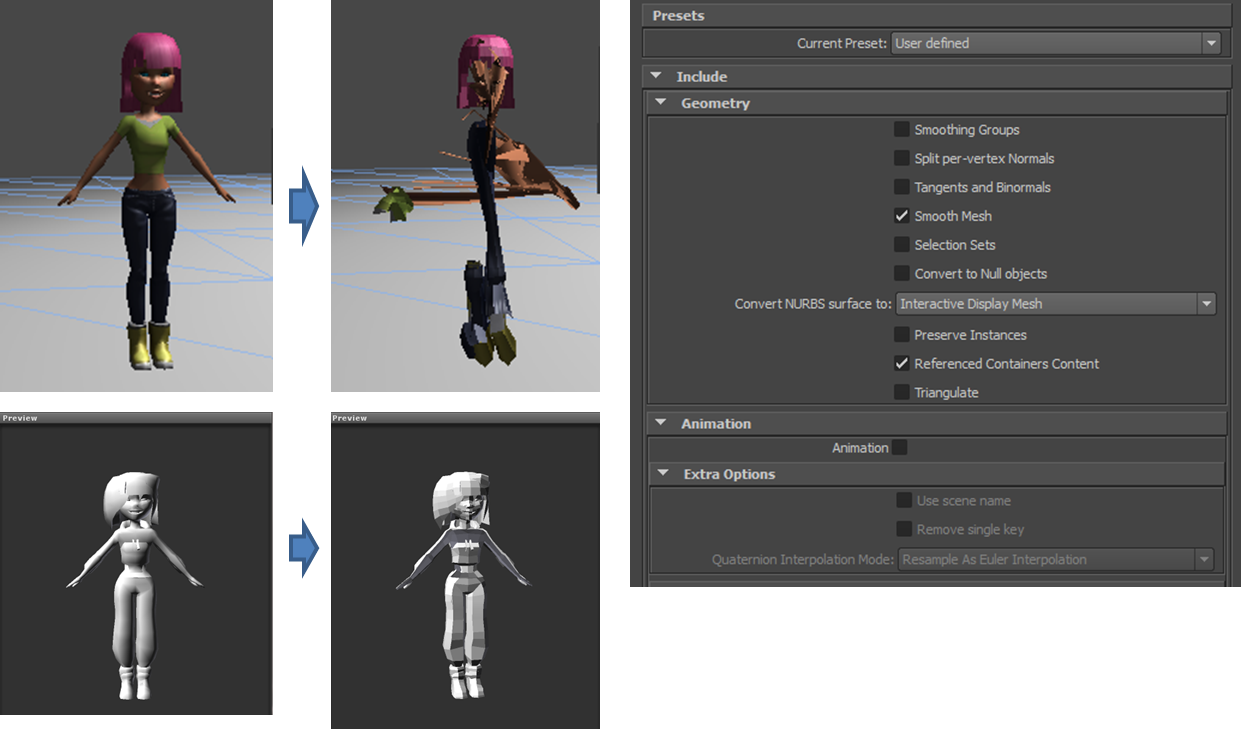
Answer by OllyNicholson · Oct 23, 2012 at 10:27 AM
Hi - My advice would be to verify your export first - if you tick triangulate mesh and re-import into Maya to see the expected results, after all Unity will always triangulate your mesh at import.
Regarding the vert counts and model corruptions seen above with the displaced vertices you might want to check the settings for the importer in the inspector for the object in Unity to check the optimise mesh or post a screengrab of those settings.
Olly - Technical Artist @ Unity
Thanks so much! Problem solved! And after triangulating the mesh the verts count is much less.
Your answer

Follow this Question
Related Questions
Can material animation be exported from maya and imported into unity ? 1 Answer
Maya LT - Export group as single FBX 0 Answers
Maya to Unity FBX import problem: animated characters/objects twitch in Unity 3 Answers
Mesh missing afte re -export to FBX from Maya 5 Answers
Why is unity crashing when I import an FBX file exported from maya? 0 Answers