- Home /
Deferred rendering not working
I seem to be unable to get deferred rendering working in my Unity Project. Here's what I've found out:
The scene camera and the player settings are set to deferred rendering
When I check Soft Particles in the quality settings, I get a warning that that feature requires deferred rendering. However, when I toggle the feature on and off while running the scene, soft particles work in the editor viewport but not in the game view.
Pixel light count is still affecting the game view
I tried to make a brand new project and use deferred rendering there and it works without any problems. Is there maybe some files that I can delete in the project folder that Unity will recreate automatically and fix the problem?
Answer by Omir · Mar 03, 2013 at 10:06 PM
GO TO Player Setting That Is EDIT>PROJECT>PLAYER SETTING OR PRESS BUILD BUTTON FROM FILE MENU AND SELECT Player SETTING In Player Setting Switch to Desktop or Mac If in android or ios platform and go to other setting and in Rendering drop down menu select Deferred rendering this will do it hope it helps
In my original post I wrote that I had already set correct player settings.
@Omir Thanks I didn't know there was an option for Deferred rendering there :)
Answer by dizzymediainc · Jan 04, 2017 at 04:46 PM
Here's your answer, for some reason Unity and many people who use unity are very confused about how the rendering paths works.
Unity itself says "use deferred lighting" but in fact what it means is "use legacy deferred", for some odd reason unity and users seem to think that ONLY legacy deferred is a lighting system and rest of the options are rendering lol which makes no sense at all since all of the options are all rendering paths.
SO to fix your issue, you would simply set it to legacy deferred rendering path, after that soft particles should work. Yes it is very odd and i'll be notifying Unity to change that in a future update as it was incredibly confusing and wrong in what info it presents/asks for.
Hope this helps :)
Your answer