- Home /
Changing scene automatically
How would i change a scene? I looked up 'scene' in the scripting reference and i found a way to change a scene in the editor. however, I want to figure out how to do this to work in the web player and in the editor alike. any help?
Answer by dvidunis · Oct 02, 2012 at 09:42 PM
you need a script. this is the code line: Application.LoadLevel(>scene number<); the scene number is from the build settings.
You can also give it the scene's name ins$$anonymous$$d of the number e.g.
Application.LoadLevel("Level1")
Your answer

Follow this Question
Related Questions
Move camera upon button press 0 Answers
Laggy gameplay and occasional crashes 1 Answer
Is there an OnSceneChange event? Or some kind of event that is triggered when a new scene is loaded? 2 Answers
Player object carried from scene to scene 1 Answer
After I move to my object(via arrow keys) and it is destroyed how to play the animation 0 Answers