- Home /
How would I debug a Unity-plugin from XCode?
What are the proper settings in XCode to debug a Unity Objective C/C++ plugin? I would like to know exactly what project settings are needed and how I should hook up XCode with Unity in order to start debugging.
It would be great to get instructions for this for XCode4 and Unity 3.5
Answer by jonas-echterhoff · Nov 16, 2009 at 07:57 PM
I haven't tried this for Unity C++ plugins, but this is normally how you debug dynamic libraries in XCode (works with our web plugin):
Build a debug version of your plugin. Then either: -Run Unity, in XCode "Run" menu choose "Attach to Process" to attach to Unity -Or choose "Project"->"New Custom Executable", Choose Unity.app, set the working directory to Unity, and then run that executable from XCode.
can you update this with current XCode commands? there is no longer a 'project' menu
Answer by bloodtiger10 · Oct 31, 2009 at 07:19 PM
gdb cannot be used to debug a plugin to my knowledge you should just do things like printing stuff to screen and what not to debug it.
Answer by Kay · Jan 26, 2011 at 11:05 PM
I just managed to debug the bonjour client sample. Until now message "Previous frame inner to this frame (gdb could not unwind past this frame)" shows up on every break point hit, but it works so far. Although I use debug settings and GCC 4.2 as proposed in related question on stack overflow, I get these warnings. I guess there is some Unity code compiled using LLVM, but can live with that.
Can you be more specific? Which version of Unity, which version of XCode did you use? How did you manage to get it running an set breakpoints?
Your answer