- Home /
Object parented to MainCamera and Y Axis Question:
I just can't figure out whats wrong with my scene..., Any object that i drag into the MainCamera doesn't move right when looking up/down, they get away from the camera(Look image bellow to see the problem):(, I have done everything in order to solve this but i can't find the answer. I downloaded a scene from someone else and when i drag objects to his player, they follow the camera, but in my scene, they don't. I paste both of his MouseLook Scripts in my player, nothing changes, i tried disabling all of the scripts in my scene, except the MouseLook scripts...Nothing happens. I even create a new First Person Controller, to try if it will behave normally, it had the same problem. I need to fix this but i can't find the problem, what could be wrong??, my scene settings???, I'm frustated, i can't solve this Please Help!!
The Problem:
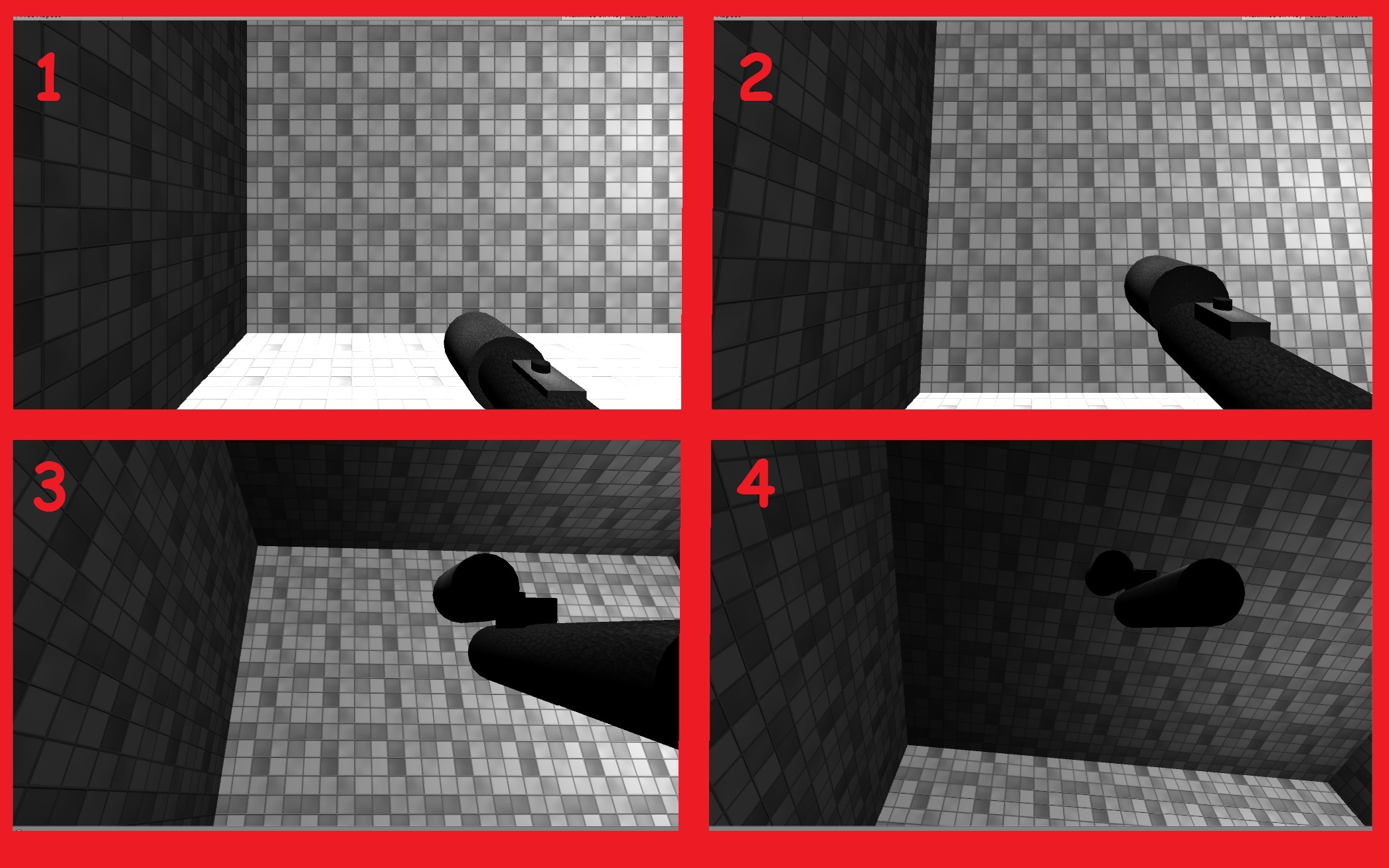
Hierarchy between MainCamera And Object(FlashLight):
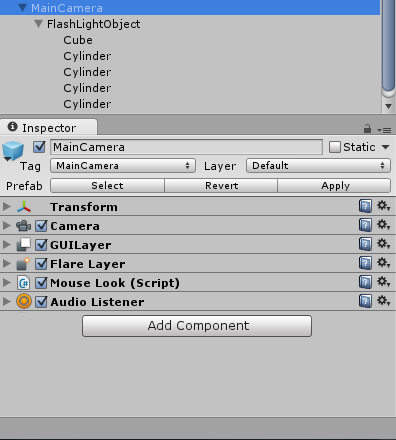
Script(It's the normal Script, but still here it is):
using UnityEngine;
using System.Collections;
/// MouseLook rotates the transform based on the mouse delta.
/// Minimum and Maximum values can be used to constrain the possible rotation
/// To make an FPS style character:
/// - Create a capsule.
/// - Add the MouseLook script to the capsule.
/// -> Set the mouse look to use LookX. (You want to only turn character but not tilt it)
/// - Add FPSInputController script to the capsule
/// -> A CharacterMotor and a CharacterController component will be automatically added.
/// - Create a camera. Make the camera a child of the capsule. Reset it's transform.
/// - Add a MouseLook script to the camera.
/// -> Set the mouse look to use LookY. (You want the camera to tilt up and down like a head. The character already turns.)
[AddComponentMenu("Camera-Control/Mouse Look")]
public class MouseLook : MonoBehaviour {
public enum RotationAxes { MouseXAndY = 0, MouseX = 1, MouseY = 2 }
public RotationAxes axes = RotationAxes.MouseXAndY;
public float sensitivityX = 15F;
public float sensitivityY = 15F;
public float minimumX = -360F;
public float maximumX = 360F;
public float minimumY = -60F;
public float maximumY = 60F;
float rotationY = 0F;
void Update ()
{
if (axes == RotationAxes.MouseXAndY)
{
float rotationX = transform.localEulerAngles.y + Input.GetAxis("Mouse X") * sensitivityX;
rotationY += Input.GetAxis("Mouse Y") * sensitivityY;
rotationY = Mathf.Clamp (rotationY, minimumY, maximumY);
transform.localEulerAngles = new Vector3(-rotationY, rotationX, 0);
}
else if (axes == RotationAxes.MouseX)
{
transform.Rotate(0, Input.GetAxis("Mouse X") * sensitivityX, 0);
}
else
{
rotationY += Input.GetAxis("Mouse Y") * sensitivityY;
rotationY = Mathf.Clamp (rotationY, minimumY, maximumY);
transform.localEulerAngles = new Vector3(-rotationY, transform.localEulerAngles.y, 0);
}
}
void Start ()
{
// Make the rigid body not change rotation
if (rigidbody)
rigidbody.freezeRotation = true;
}
}
Are you attaching that script to just the FlashLightObject?
The script shown is the $$anonymous$$ouseLook script:)
I attach this script to the $$anonymous$$ainCamera, you can see my hierarchy above in the image
Your answer

Follow this Question
Related Questions
camera goes through walls n objects etc 1 Answer
Have Arms follow camera partially 0 Answers
How to follow a moving object by camera on a line ? 1 Answer
How to make a camera follow an object 0 Answers
Replicate rotation of Camera 1 Answer