- Home /
Modified Version of First Person Prefab
I am making a FPS and in my fps i have these variables
public int curMoney = 1000; public int curHealth = 100; public int maxHealth = 100; public string curJob; public int Salary = 50; public int payTime = 180;
public GameObject Citizen; public GameObject Cook; public GameObject Gun; public GameObject Car; public GameObject Drug; public GameObject Hitman; public GameObject Swat; public GameObject Police; public GameObject Doctor; public GameObject Mayor;
public GameObject Model;
And each job has this on it
if (GUI.Button (new Rect (25, 25, 100, 30), "Citizen")) {
Model = Citizen;
curJob = "Citizen";
Salary = 50;
}
I want it when you press that gui button it changes the graphics in the first person prefab. I'm asking for help because i dont know where to start... I plan on public GameObject Model; being a private var but its set to public so ingame i can see in the inspector if it ever changed.
EDIT: Graphics is a child of the FPP (First Person Prefab)
Thanks in advanced
Answer by Ejlersen · Jan 02, 2011 at 06:54 PM
-If I understand this correctly, then Citizen, Cook, Gun, Car, Drug, Hitman, Swat, Police, Doctor and Mayor already exists as children of the parent object? If so, then you can use this:
if (GUI.Button (new Rect (25, 25, 100, 30), "Citizen")) { Model.SetActiveRecursively(false); Model = Citizen; curJob = "Citizen"; Salary = 50;
Model.SetActiveRecursively(true);
}
That should basically disable the old model, and later on enable the new model.
-If its instead prefabs you are dealing with, and the current model is the only model thats a child. Then you could do something like this:
if (GUI.Button (new Rect (25, 25, 100, 30), "Citizen")) { Vector3 modelPosition = Model.position; Quaternion modelRotation = Model.rotation;
DestroyImmediate(Model);
Model = Citizen;
curJob = "Citizen";
Salary = 50;
Model = Instantiate(Citizen, modelPosition, modelRotation) as GameObject;
Model.transform.parent = transfrom;
}
So now we store the position and rotation of the old model, destroy the old model, instantiate a new one with the old ones position and rotation, and finally making it the child of the game object that has this script.
Your answer

Follow this Question
Related Questions
Player moves faster when fps is higher? 1 Answer
FBX models move along with the fps character when played 0 Answers
How i "import" variables? 2 Answers
How to make FPS character move inside a building model? 1 Answer
MMD How to export model and animations to Unity as 3rd person controller? 2 Answers