- Home /
Importing a DAZ model into Unity with both clothing AND morphers?
I'm very close to getting this setup all integrated and working correctly but there's an issue I'm not sure how to tackle. Basically, I'm trying to export the Genesis 2 female character model with hair and clothing and a set of morphers out of DAZ and import them into Unity so that I can use Mechanim to animate the character and move it around. Individually, I've managed to get each part to work. I have the model moving around just fine with the clothing and animations all rendered correctly, and I have successfully imported a set of morphers into Blendshapes which I can modify to change the shape of the character.
Problem is when I try to do both. When I export a character wearing clothing or with hair out into Unity and modify the BlendShape values in Unity, the clothing doesn't morph to match the character the way it does in Daz. It ends up looking like this:
I tried looking online for where to go next but so far the search has been largely fruitless, so I'm asking around here if anybody has ever tried something like this, and what things I should try to do next. Any suggestions?
Hey, could you tell me how you got the blendshapes working in Unity when exporting from DAZ3d ? I exported using .dae and .fbx but the options for blending do not show up in Unity (using a genesis 2 character). Thanks!
We ended up using the $$anonymous$$egadaz plugin to get the morphs working. It does cost a bit and you'll need both $$anonymous$$egafiers and the plugin to get it to work, but after you get it set up it works perfectly for getting the morphs to work correctly.
Link here: http://www.west-racing.com/mf/?page_id=4499
Answer by demosthenesk · Nov 20, 2015 at 02:38 PM
It seems that you morph only the Genesis mesh and the cloth mesh are not changed. I think you have to parent all objects in a parent GameObject and try to scale it. I think morphs do not work in this case.
Answer by winberry · Apr 17, 2016 at 10:37 PM
I was just about to leave all my DAZ characters butt naked when I finally figured out a work around:
To keep the Hair, Clothes, Shoes, ETC on the DAZ character, here's what I do: set up the character as you with put it in the T pose (and this is the MOST important part) BAKE the ONE FRAME in aniMate export WITH animation in FBX
so far so good..
Your answer

Follow this Question
Related Questions
one side of the house doesn't appear 1 Answer
Optimization -1 Answers
Exporting 2D rigged character from Blender to Unity 0 Answers
Blender to unity issue 1 Answer
Is it possible to import only "selected" meshes from a file? [Modo] 1 Answer