- Home /
Looking for tutorial for door animation using mecanim
Hi -
I'm trying to find a specific kind of tutorial or documented example for building an animating door using Mecanim. It's clear you CAN build such a thing, but despite multiple Google attempts, I can't find a link that explains the process clearly. (I've seen threads that discuss such a system, without detailing every aspect of its creation.) And it's hard to find a Mecanim tutorial that isn't focused on character animation, which covers much more ground than I'm dealing with right now.
The system I need to build has these requirements:
This is a 2D game, using animations hand-built in the Animation window. * has a door (actually a pair of double-doors that operate in sync, driven by a single animator) that can be in open or closed states.
They need to start in either closed or open position. (My current attempt has them running either their "open" or "close" animation on game start.)
I should be able to flip between open and closed state at any time, and (preferably) be able to switch from opening to closing in mid-animation.
Does anyone here know of a good introductory Mecanim tutorial, that builds a simple "open-closed" (or "opening-open-closing-closed") state machine, and explains every aspect of it? 2D would be preferable but I should be able to translate ideas back from 3D to 2D. Even a simple (non-character-based) Mecanim tutorial would be a great help.
Thanks for any leads you can provide.
UPDATE: I rewatched the Doors portion of the Stealth tutorial, which showed one approach (putting a single frame in each animation node, and letting the blend drive the movement between frames). This works for now, but doesn't handle two things I want to do:
Have more complex door opening motion (such as moving through two keyframe poses during movement.
Be interruptible in mid-animation (my current Mecanim setup does not do this).
Thanks -- Slapworth
Your answer