- Home /
Question by
OwenBayi · Dec 23, 2012 at 10:35 AM ·
guimenuifgetkeydown
How to make a GUI appear and disappear with the same button?
Currently I have the script:
function Start(){
Menu.enabled = false;
}
function Update(){
if( Input.GetKeyDown( KeyCode.Escape ) ) {
Menu.enabled = true;
}
if( Input.GetKeyUp( KeyCode.Escape ) ) {
Menu.enabled = false;
}
}
Which, as expected, makes the image as long as the key is being pressed. I was wondering how I could put
If( The Menu is up) {
Turn it off
And visa versa
thanks in advance
Comment
Best Answer
Answer by Fattie · Dec 23, 2012 at 10:52 AM
Here's the answer !
if ( Input.GetKeyDown( KeyCode.Escape ) )
Menu.enabled = ( ! Menu.enabled );
The pling "!" operator, makes a boolean value "swap" to the other value. If it is true, it becomes false. If it is false, it becomes true.
Here's another way to program it that makes sense:
if ( Input.GetKeyDown( KeyCode.Escape ) ) swapVisibility();
then write a routine swapVisibility(), like this:
function swapVisibility()
{
if ( Menu.enabled )
{
Menu.enabled = false;
return;
// if you forget the return, it won't work !
}
// if you get to here, the menu is not enabled !
Menu.enabled = true;
}
Merry Christmas !
Your answer

Follow this Question
Related Questions
onGui - Switching between textures on selection grid. 0 Answers
Necromancer GUI doesn't work? 1 Answer
How are the if's in a GUI.Toolbar handled? 1 Answer
A node in a childnode? 1 Answer
GUI circulur menu system 1 Answer