- Home /
Image in wrong position on standalone build.
I am using 2 Image in my UI: one for the background and the other one for a cursor.
They both work perfectly in the editor. However, as soon as I build the background image is slightly offset towards the bottom and the cursor doesn't appear at all.
Expected (Top) vs Actual (Bottom) 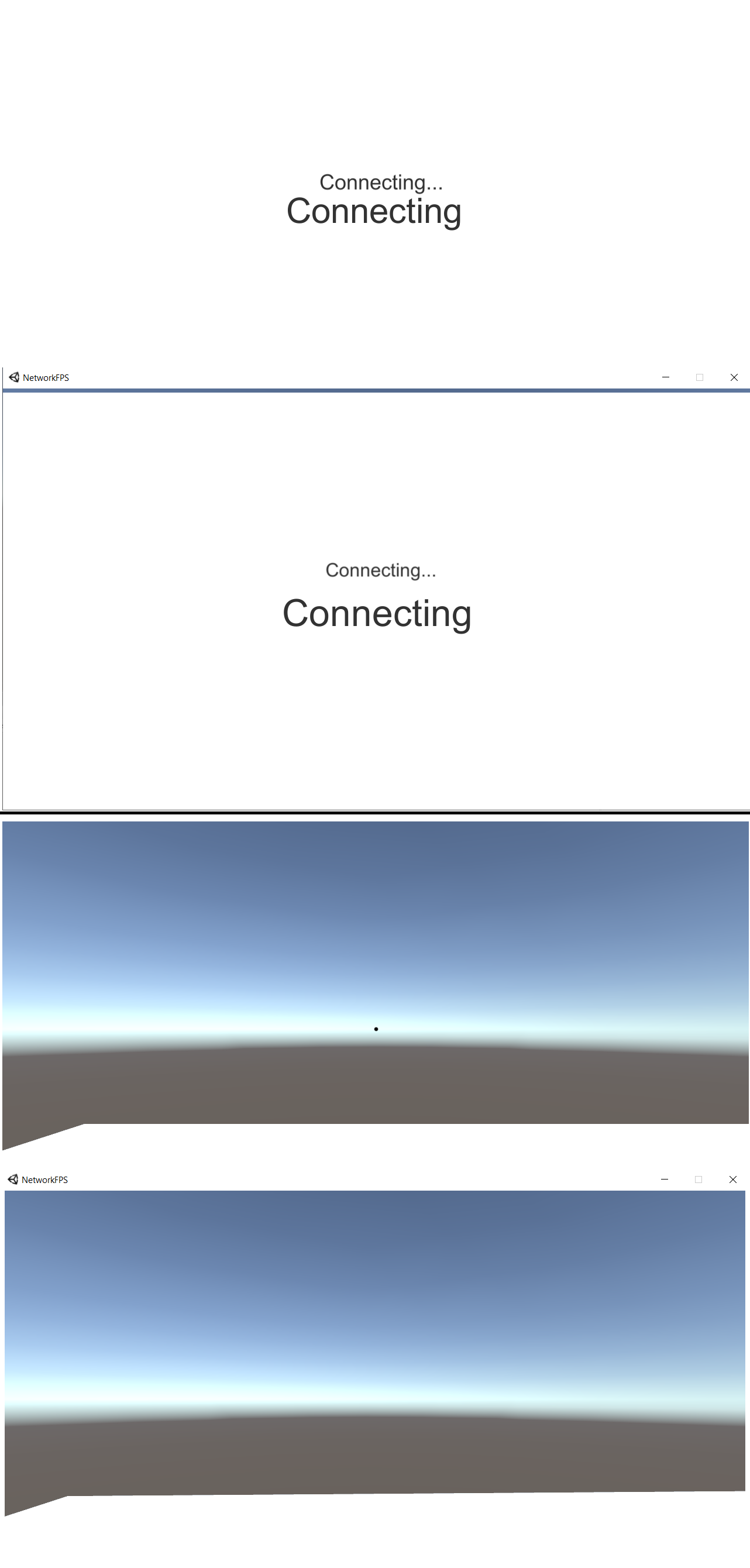
Nothing seems to be fixing it. I tried changing the canvas settings: Scale Mode to Constant Size, Render Mode to Camera or World Space. I tried overflowing the Image (making it bigger than the UI) and adjusting the vertical and horizontal position.
The text is always centered and the image is always slighty offset downward, no matter what.
Both images are of type Image. Background image has no sprite and the colour is set to white. Cursor is using the default Knob sprite and its colour is set to black.
Hierarchy View 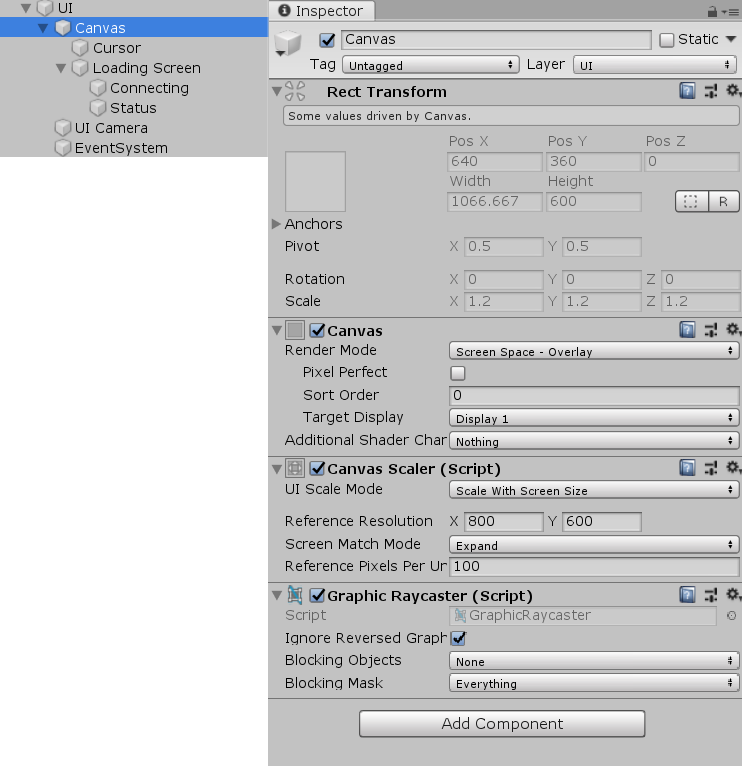
Your answer

Follow this Question
Related Questions
Turn Another UI image on and off with a Single UI Button 1 Answer
Creating scalable UI elements/images? 0 Answers
[Partially Solved] OnClick of one button, show different set of buttons. 1 Answer
Is it possible to Render Spectrum Data onto a UI Image? 0 Answers
How to resize an image by stretching only the center part 1 Answer