- Home /
Aligning to a specific axis (6 DOF Descent-like movement)
Hello, I've been trying to figure out how to replicate a movement of a ship like in the game Descent 1. What I understand is that it is a 6 DOF camera and they have some sort of auto-leveling implemented.
Right now I have 6 DOF movement in my game, but I cannot figure out how to get the ship to align to the up vector on each axis. For instance with this code:
/* Retrieve Input */ float yaw = Input.GetAxis("Mouse X") * speed; float pitch = Input.GetAxis("Mouse Y") * speed;
/ Get the axis rotation by raycasting a normal to the surface / RaycastHit hitInfo;
if (Physics.Raycast(transform.position, -Vector3.up, out hitInfo, 400.0f)) { Quaternion rot = Quaternion.FromToRotation(Vector3.up, hitInfo.normal);
/ This is fine only if I do not rotate my ship 45 degrees upwards (or vice versa). But, I must support aligning to the floor in all 6 directions (including upside-down). / transform.rotation = new Quaternion(transform.rotation.x, transform.rotation.y, rot.z, transform.rotation.w);
/ transform.rotation = rot; // Does not allow me to rotate my camera at all. transform.rotation = rot; // Did not work. */ }
/ Rotate camera / transform.Rotate(Vector3.up, yaw); transform.Rotate(Vector3.left, pitch);
This code will not align my ship properly in all rotations performed by the mouse. Is there some way to get this ship to align to the walls of my level no matter the rotation of the ship?
I'd appreciate any help, thanks.
Answer by Jesse Anders · Mar 27, 2011 at 06:08 AM
This:
transform.rotation = new Quaternion(transform.rotation.x, transform.rotation.y,
rot.z, transform.rotation.w);
Won't do anything meaningful. The x, y, and z elements of the quaternion don't correspond to angles, and mixing and matching elements from different quaternions like that will just produce a more or less random result in the general case. (It might work out in some cases, but if so, it's just circumstantial.)
This:
transform.rotation *= rot;
Is close, except it needs to be:
transform.rotation = rot * transform.rotation;
This will align the object instantly to the surface normal. If you want the alignment to be more gradual, you can use Quaternion.Slerp() instead.
Thanks Jesse. I too, was looking for a solution to this exact thing! Here is my current code responsible for the Z rotations:
RaycastHit hitInfo;
if (Physics.Raycast(transform.position, -Vector3.up, out hitInfo, 40.0f))
{ Quaternion rot = Quaternion.FromToRotation(Vector3.up, hitInfo.normal);
transform.rotation =
Quaternion.Slerp (transform.rotation,rot, Time.time * centeringSpringForce);
}
Right now, the code will align my Z axis to the normal of the polygon underneath my ship, but it also freezes my ships ability to be rotated in the other axis. I've been scratching my head for a little while now, do you have any ideas for what might be causing my ships X and Y rotation to be frozen when raycast hit is firing, and how to make it just affect the Z?
Your answer