- Home /
Is there any way to import a 16bit grayscale texture in Unity ?
I want to import 16bit grayscale png file but Unity says it can not import it. I also tried in raw format... I would like to use a 16bit texture to use as a heightmap on a directx11 tessellation displacement mapped mesh, instead of using unity terrains.
Here is my original 16bit grayscale png file from World Machine 2: https://www.dropbox.com/s/xg103na2x2qlf03/height4k.png
Answer by clunk47 · Dec 16, 2012 at 02:12 AM
Just create it at a 32 bit grayscale texture, then click on it once it is in Unity project pane, and set compression to 16-bit. There is a choice from Compressed, 16-bit, and Truecolor(32-bit)... You could also change the texture type from Texture to ADVANCED and have more compression options (even Alpha 8). You should find what you need in these options.
I have seen those parameters but the main problem is that I can not find a way to get Unity to import the textures. I get TExture import errors with 16but or 32bit psd, tif, raw, png files... Is there something I have to do in photoshop? Here is my original 16bit grayscale png file from World $$anonymous$$achine 2: https://www.dropbox.com/s/xg103na2x2qlf03/height4k.png
I tried saving from Paint and opened the file in Photoshop afterward cause the filesize cut alarmed me Paint could have saved it in 8bits per channel. Thats exactly what happened. I do not want to lose the 16bit channel because I want that precision in Unity.
Your answer