- Home /
Problem is outdated: refers to the old Unity Remote
How do I diagnose why Unity Remote on Android won't connect to my PC?
I ran through the usual steps:
Run
adb devicesto make sure the device is connectedRun the Unity Remote on the device
Launch Unity
Run the game
This was working perfectly yesterday and now mysteriously won't work.
I ran adb kill-server to restart the ADB service and ran through the steps again. No good. Tried restarting the Unity Remote app on the phone. No good.
Is there any kind of diagnostic information anywhere? The app doesn't indicate a single piece of information about what it is doing and neither does Unity.
Seems like you've spent a bit of time trying out all the options. Given that unity remote connects to your computer through WiFi, have you considered that the problem might be with your router?
Ilgiz, I assume you're using the newer Unity Remote 4. I found it less finicky to get working, but the steps are basically the same.
Definitely check that you can deploy to the device--I recommend having a small test app handy for this purpose. Usually, if you can "Build and Run" succcessfully, the remote will also work.
Answer by paulygons · Mar 01, 2013 at 04:06 AM
Can you "build and run" at all? At least to help localize the problem a little more. Maybe an error from that process will reveal something. As usual "if in doubt you ever be, take away it's memory". I'm assuming you've restarted all machines involved.
The game runs fine; it's the Remote application that won't connect and gives no indication why not.
I wasn't clear enough. When you build and run in Android "mode" with your Android device connected, it will either run on your device immediately (in my $$anonymous$$d pointing to Remote being the problem) or fail in some interesting way (producing an error you can actually read, unlike Unity Remote).
This is a very good suggestion. It turned out to be something else entirely but it's always good to do a sanity check.