- Home /
Getting my object to rotate and move at random
In my scene I have a predator and a prey. At the moment the predator will chase the prey when the prey is within it's range of sight. When the prey is not in sight, I want the predator to exhibit some random behaviour, walking around randomly. It's growing very problematic and inefficient (while loops linked to FixedUpdate, causing some crashes).
What the code is supposed to do is rotate the predator on the spot for a randomly defined amount of time and then once that has done, see if it can move to a randomly generated target position. This target position is the position of an empty gameobject (only has a box collider for linecast). The position is changed using the SetTargetPosition method. If the target position has a collider in the way, it should be generated again.
The code is as follows, starting with the 'else' statement that occurs when the prey isn't in sight: else{ //predator must not have prey in sight, do random movements
if(isTurning == false) //check if the predator is already turning around, this is false to start with
{
if(Physics.Linecast(transform.position, target.transform.position, out hit2)
//performs a linecast between predator and target position
&& hit2.transform == target.transform)
{
sightDirection = targetPosition - transform.position;
//set the line between the predator and the target
velocity = sightDirection.normalized * movementSpeed;
rndmTurn = Random.Range(0, 2); //range to determine which way to turn the predator
//maximum is exclusive value, will return either 1 or 0
turnMultiplier = 100;//Random.Range(10, 100);
//random number for how much to turn the predator by
while(timer <= turnMultiplier) //while
{
isTurning = true;
if(rndmTurn == 0) //use as left
{
Debug.Log ("random = " + rndmTurn + ", range = ");
predatorRotation = this.transform.localEulerAngles;
predatorRotation.y += rotSpeed * Time.deltaTime;
this.transform.localEulerAngles = predatorRotation;
}
else { //use as right
Debug.Log ("random = " + rndmTurn + ", range = ");
predatorRotation = this.transform.localEulerAngles;
predatorRotation.y -= rotSpeed * Time.deltaTime;
this.transform.localEulerAngles = predatorRotation;
}
}
timer ++;
if(this.transform.position != targetPosition)
{
transform.Translate(velocity * Time.deltaTime, Space.World);
}
else
{
timer = 0;
isTurning = false;
}
}
else
{
target.transform.position = SetTargetPosition();
}
}
}
Vector3 SetTargetPosition() { targetPosition.x = Random.Range (-25,60); //x targetPosition.y = this.transform.position.y; //y targetPosition.z = Random.Range (-45,25); //z
return targetPosition;
}
Answer by llSalvationll · Feb 28, 2013 at 08:49 PM
Firstly, have you determined what specifically is causing the crashes (is it the while loop not completing, or something else)? And secondly, is there anything else you are asking help with other than the performance (i.e. is there anything else here that doesn't work as you would like it to)?
On the surface though, I can see where if your random positions that you generate continue to be obstructed and you have a lot of objects that can obstruct you, that could have some pretty poor performance implications. What you might consider doing is being a little bit less 'random' when moving your target's position. It may help to have a defined set of directions from the predator's current location that you can check for (i.e. forward/back/left/right and in between) instead of randomly generating points to try within a given 'box' each time - you can also check to make sure that the points you are testing are within the x and z ranges you want without much overhead (if that is a concern).
I'd really just like a better way to get it to move and rotate at random, as one state, so when not chasing. The predator has a property for how far it can 'see' which can be used to add a limit to how far to move it maybe.
I'll figure something out, working on just using booleans ins$$anonymous$$d of the loops. I'll probably end up using the current position of the predator to add to the random.range of the new target.
Your answer

Follow this Question
Related Questions
Move Enemy randomly in a range. 3D 0 Answers
NavMesh.SamplePosition returns point outside the NavMesh 0 Answers
How to make NPCs check the time? 1 Answer
Can you randomise a Navmesh agents rotation 1 Answer
Racing Ai? long read 1 Answer