- Home /
Why is my Unity screen glitching my items and not letting me see the 3D grid?
I'm a beginner to Unity, and I found a strange glitch in the scene. The scene window will not let me see the 3D Grid and every time I place an object, it puts at a random coordinates and gives me some kind of error. When I try moving the camera towards the item I placed, the screen glitches out and shakes around. I would provide video, but I don't have any kind of capturing device/card/program. Note: This happened after I was just experimenting with Unity. I didn't notice that this was happening until I pressed the 3D grid button and it did not work. Here is a picture of my Unity screen and what is wrong with it: http://i.imgur.com/rnzRl6m.png
did you try repressing the 3d grid button? And what's the error displayed?
Answer by Ahisical · Feb 28, 2013 at 02:19 PM
1- Press the F key in your scene. 2- Change the values for transform of X, Y, and Z to 0,0, and 0. 3- Press F again.
4- If nothing works, try parenting it to a gameobject
Your answer

Follow this Question
Related Questions
Multiple Cars not working 1 Answer
"Failed to update Unity Web Player" 0 Answers
(FIXED)Unity never stops crashing... help ASAP 2 Answers
ERROR PRASING HELP!!! 2 Answers
No appropriate version of 'UnityEngine.Object.Instantiate. Please Help :( 1 Answer