- Home /
Shooting system not working
Hey guys how's it going? I am trying to make a script for shooting using RayCast I wrote it so that when the RayCast hits an object tagged "enemy" and the player presses fire1 enemy will take damage but no damage is done:
var bullet : Rigidbody;
var speed : float = 20;
function Start () {
attackTimer = 0;
}
function Update () {
var hit : RaycastHit;
if(Physics.Raycast(transform.position, transform.forward, hit, 3)){
if(hit.collider.gameObject.tag == "Enemy"){
if(Input.GetButtonUp("Fire1")){
Shoot();
}
}
}
}
private function Shoot (){
var newBullet : Rigidbody = Instantiate(bullet, transform.position, transform.rotation);
newBullet.velocity = transform.forward * speed;
var eh : EnemyHealth = GetComponent("EnemyHealth");
eh.AdjustHealth(-10);
}
Any ideas/fps tutorials?
I'm not sure what you want to do here. GetButtonUp() will only return true for a single frame when the button is lifted. GetButtonDown() might be what you are looking for. Put a debug statement inside the raycast to make sure the raycast is working and hitting the enemy (ins$$anonymous$$d of some other collider).
Debug.Log("Name = "+hit.collider.name);
the script is attach to the pistol which is attached to the player I'm trying to cast a ray from the gun, checks if the ray hits the enemy (hit.gameObject.tag == "Enemy) then if the player hits fire1 the enemy's health drops (eh.AdjustHealth (-5)) I put a Debug.Log function but it didn't work and the console doesn't show errors. Do you think I have a better chance trying the OnCollisionEnter(col : Collision) and place it on the bullet prefab?
Answer by BlackWingsCorp · Feb 27, 2013 at 11:35 PM
Well the ray is casting but only 1 enemy is taking damage here's the script:
var force : float = 10;
var range : float = 200;
var enemies : GameObject[];
var enemy : GameObject;
function Start () {
enemies = GameObject.FindGameObjectsWithTag("Enemy");
enemy = enemies[0];
}
function Update () {
RayShoot();
}
function RayShoot (){
var hit : RaycastHit;
var directionRay = transform.TransformDirection(Vector3.forward);
Debug.DrawRay(transform.position, directionRay * range, Color.blue);
if(Physics.Raycast(transform.position, directionRay, hit, range)){
if(hit.collider.tag == "Enemy" && Input.GetButtonUp("Fire1")){
enemy = enemies
var eh : EnemyHealth = enemy.GetComponent("EnemyHealth");
eh.AdjustHealth(-10);
}
}
}
I want enemy to change depending on where the player is aiming. Any idea guys?
Your answer

Follow this Question
Related Questions
Enemy death help 1 Answer
Distance on fps 3 Answers
Lens-Flare Muzzleflash 0 Answers
gun scope cam not working 3 Answers
Problem With Weapon Firing Mechanism 1 Answer