- Home /
Maya animation problem in unity
Hi
I have a problem with my animations when i'm importing them to unity 3.1. Everything looks perfect in maya but in unity 3.1 it doesn't play the whole sequence and the right arm is flipping around like crazy. I belive that it was a problem with the fk/ik switch and I fixed that but now its comming back.
Here is what i've tried:
- I've tried to bake the animations in maya.
- I've exported the file in maya to fbx with constrains and ik handle.
- I've cleared all history
- I've checked the arm joints to se that they don't get any wierd 180 or 360 degrees rotaton in the animations.
- I've tried to import the file as .mb and .ma with the same result
The wierd thing is that it works perfectly in unity 3.3 but my kind programers refuses to update couse they thing it is going to mess upp their script. I don't need to know how easy it is to update unity 'cause I already know;).
I wonder if it could be a bug. When i baked the animation I also deletet the controll objects, the constrains, the ik handles, the extra joints from the ik/fk switch and everything else that that was not needed. it is slimmed and it works perfectly in both maya and unity 3.3.
Please, help me // Mikael
Answer by flabbers · Apr 05, 2011 at 03:07 PM
had a similar problem fortunately with an easy fix. in maya you'll need to bake the animations. select your ik's and go to edit> keys> bake animation. do this with the model, bones and control handles for safety and overkill :) you should end up with a key for every frame of the animation. export/save this and you should be laughing :)
I thank you for the tip but as I said in the post I've already tried that and I got a keys for every frame but it still doesn't work.
I wonder if it is a problem with the skinn or something.
if it didn't work after the entire rig and control handles have been deleted so you're only left with the model in the mb file format then very weird indeed. the flipping occurs, so i'v been told, due to ik handles reacting strangely in unity. the bake anim option in unity is supposed to help but can also create a diff set of problem with the anims flipping which is why i never use it. if you've got a model with just the keyframed mesh and no rig or any other influencing objects/handles then unity should take the mb just fine. i'd be more than happy to take a look the model if you wish
Your answer

Follow this Question
Related Questions
Can I make animations snap to a frame? 1 Answer
problem with animation from Maya in unity 0 Answers
character & objects import in different scale & animation dosent work right anymor!!!! 1 Answer
Why Mel Scripted Animation Won't Play in Unity 1 Answer
Efficiently adding sounds to animation 0 Answers