- Home /
Issue with exr files on Unity.
Hello. I have a few exr files that I recently exported from photoshop. When I drag them to my project folders on unity, unity stops responding. At first I thought it was doing its import thing and I waited a couple of minutes but then i realized it wasn't going to respond anytime soon. I tried a few more times yet I kept getting the same result. Does Unity has problem with exr files? Even if it doesn't, which photoshop file type would you recommend to use in Unity? Thanks.
Is the exr file just an image? Unity supports .psd files natively but they also happen to be a bit larger than other common file types.
The only time I ever use a .psd file over something else is for the alpha channel, I'm not an artist or anything so I don't know what other types preserve the alpha. If you only need the RGB channels or main then .png or .jpgs are fine, someone with more knowledge here should be able to help you out though.
I guess I'll have to use png. It doesn't support psd either.
Unity does support PSD. You have to be sure to check "maximize compatibility" when exporting. If you're seeing issues with PSD, what is the issue? What version of Photoshop are you using, and what version of Unity?
I check maximize compability. I use my cousin's CC version he recently purchased and I have Unity 4.3. When I try to drag psd to scene or anything cursor keeps flickering between none and default icons.
Very strange. We have used PSD files for a long time with Unity, through several versions of CS (and now CC) and since Unity 3.5. We've never had an issue. I just pulled a PSD generated with CC into Unity 4.3.1 this morning, and had no issues.
It appears there's something else going on here. You say you're trying to drag the PSD to a scene, what does that mean? Do you mean you're trying to directly drag a PSD file from explorer onto a renderer in the Unity editor? What happens if you place a PSD in your project's Asset folder, and then assign it to a material? Can you then assign that material to objects in your scene?
Answer by jtok4j · Sep 14, 2018 at 10:06 PM
Hmm, Unity should import the EXR files into the project with no issues, like a jpg or png, for example.
It would most likely be in your best interest to use PNG files from Photoshop to Unity.
Keep on Creating!
Your answer