- Home /
EZGui iphone quality issue
ok im so confused. My game for android works fine, but as soon as i change platform to iphone to quality goes horrible and i get 5 error messages. Check out my screenshots
Android
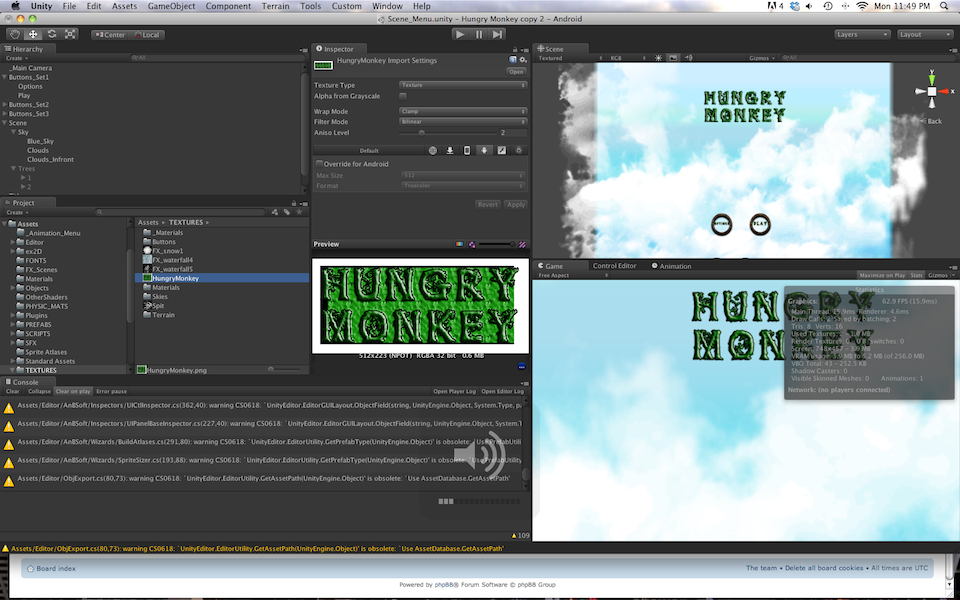
.
Iphone
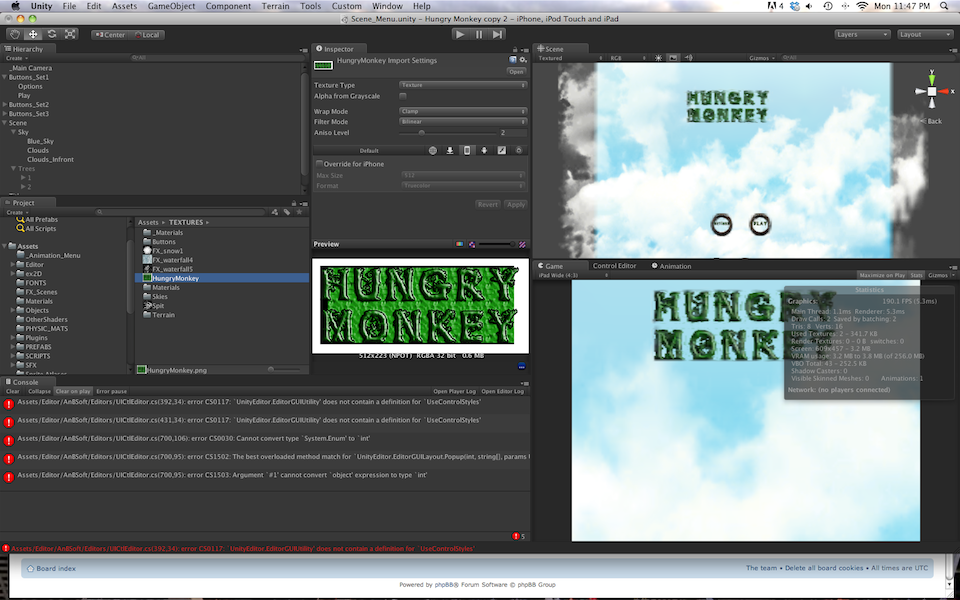
When was the last time you update your EZGUI and S$$anonymous$$2 files? I don't remember if it was these specific errors, but my EZGUI broke when I went from Unity 3.x to 4.0.
or you should update cause Brady include UNITY4 exception in the last versions ;)
And if it's a GUI Texture, why did you not put them as GUI in Unity texture importer (GUI parameter format, automatically do the best value for GUI element).
The latest EZGUI/S$$anonymous$$2 packages work fine in Unity 4.0. I was just suggesting you might be getting the errors because your packages were out of date (as I did when I upgraded).
Answer by Tarlius · Feb 27, 2013 at 08:27 AM
Try setting the texture to advanced and turning off "Generate Mip Maps". I've had that give me similar problems many many times... I have no idea if this will cause problems for android though...
If that doesn't help, try checking Edit->Project Settings->Quality Settings for forced texture resolutions/etc
Indeed if your quality is set to fastess it can be a problem. After those considerations, set it to GUI automatically disabled mipmap ( if I don't say bullshit ;D )
your second tip slightly improved quality but its not at a presentable level :'(( pleeease help
its ok for ipads and iphone5 resolutions but anything lower, like iphone 4G and iphone the quality is not good :(
iphone Wide (480x320) = bad
iphone 4G Wide (960x640) = bad
ipad wide (1024x768) = just about
good iphone5 wide (16:9) = good
iphone wide (3:2) = good
ipad (4:3) = good
When you build your atlases, make sure that your "$$anonymous$$ax Atlas Size" is large enough or everything will be scaled (and look bad).
If you are working with import settings for your images, don't forget to set the import settings for the image atlas. It (or they) will be in the Assets/Sprite Atlases folder.
For quality I usually set "Texture type" to advanced, turn off "Generate $$anonymous$$ip $$anonymous$$aps" and set "Format" to RGBA32. You may not want to ship with these settings, but they are a start when you are looking for quality.
woooooooo thank youuuuuuu
i changed the atlas to a gui and now its PERFECT!!!!!!!
i love youuuuuu!!!!
Your answer