- Home /
how to use Enum? C# I'm keep getting Unexpected symbol `enum'
ok I'm bugging my head with this a while
using System;
enum Layer{
Protagonists = 9,
Antagonists = 10,
HeadsUpDisplay = 11,
LevelBoundaries = 13
};
with or without semicolon just doesn't work
saw many accepted answers tried them all nothing seem to work where am I looking wrong?
and I keep getting same error
Assets/Scripts/_Class/_Struct/SkillGain.cs(39,24): error CS1525: Unexpected symbol `enum'
from answers I kinda figure out that I don't declare after enum (Layer) what type is it in this case so where do I tell it what is it float/int/GameObject?
I've tried many things:
enum float layer
enum layer float
both with and without semicolon on end
I've tried to empty the inside {}
and getting same error
EDIT:
and OFC if it's a bug tell me I'm using unity 4.0.1
full code
using UnityEngine;
using System.Collections;
enum Layer {
Protagonists = 9,
Antagonists = 10,
HeadsUpDisplay = 11,
LevelBoundaries = 13
}
public struct SkillGain{
public void GetExpF (float[] SkillExperienceList, int UpdateSkillExperienceNumber, float SkillGainf, char ToolLimb){
Layer layer = Layer.Antagonists;
int asdf = layer;
// we increase skill
SkillExperienceList[UpdateSkillExperienceNumber] += Mathf.Log(SkillGainf, SkillExperienceList[UpdateSkillExperienceNumber]);
// we increase body strength depending on UpdateExperience number
if (UpdateSkillExperienceNumber == 19){
Woodcutting(SkillExperienceList, ToolLimb);
}
}
private void Woodcutting (float[] SkillList, char ToolLimb){
if (ToolLimb == 'L'){
SkillList[2] = 10 ;
SkillList[3] = 1.5f ;
SkillList[4] = 7 ;
SkillList[6] = 15 ;
SkillList[8] = 10 ;
SkillList[10] = 1.5f ;
SkillList[12] = 5 ;
SkillList[15] = 6 ;
}
else if (ToolLimb == 'R'){
SkillList[2] = 10 ;
SkillList[3] = 1.5f ;
SkillList[4] = 7 ;
SkillList[6] = 15 ;
SkillList[8] = 10 ;
SkillList[10] = 1.5f ;
SkillList[12] = 5 ;
SkillList[15] = 6 ;
}
else{Debug.Log("ERROR SkillGain has N limb instead of L/R");}
}
private void Attack0 (float[] SkillList, float Strength){//10Kg
float shoulder = 0;
float arm = 0;
float forearm = 0;
float wraist = 100;
float tight = 0;
float leg = 0;
float back = 0;
float sum = 0;
float StartPer = 10;
sum = shoulder + arm + forearm + wraist + tight + leg + back;
wraist = (wraist/sum)*((Strength/100)*StartPer);
SkillList[0] = 0 ;//"Body Strengths";
SkillList[1] = 0 ;//"Neck Strength";
SkillList[2] = 0 ;//"Back Strength";
SkillList[3] = 0 ;//"Six Pack Strength";
SkillList[4] = 0 ;//"Left Shoulder Strength";
SkillList[6] = 0 ;//"Left Arm Strength";
SkillList[8] = 0 ;//"Left Forearm Strength";
SkillList[10] = 0 ;//"Left Wraist Strength";
SkillList[5] = 0 ;//"Right Shoulder Strength";
SkillList[7] = 0 ;//"Right Arm Strength";
SkillList[9] = 0 ;//"Right Forearm Strength";
SkillList[11] = 0 ;//"Right Wraist Strength";
SkillList[12] = 0 ;//"Left Tight Strength";
SkillList[14] = 0 ;//"Left Leg Strength";
SkillList[16] = 0 ;//"Left Foot Strength";
SkillList[13] = 0 ;//"Right Tight Strength";
SkillList[15] = 0 ;//"Right Leg Strength";
SkillList[17] = 0 ;//"Right Foot Strength";
}
private void Attack1 (float[] SkillList, float Strength){
float shoulder = 90;
float arm = 100;
float forearm = 0;
float wraist = 0;
float tight = 0;
float leg = 0;
float back = 0;
float sum = 0;
float StartPer = 60;
sum = shoulder + arm + forearm + wraist + tight + leg + back;
shoulder = (shoulder/sum)*((Strength/100)*StartPer);
arm = (arm/sum)*((Strength/100)*StartPer);
// calculation is correct
}
private void Attack2 (float[] SkillList){
}
// Top, Middle Bottom
// 0, 2, 4 right ones
// 1, 3, 5 left ones
// 0 10 wraist 100 300 Wraist 100, forarm 90, arm 50
// 1 60 arm 100, shoulder 90 250 shoulder 100, arm 90, tight 10 (other leg 5)
//
// back works here at both I'll test it again
// 2 100 arm 100, shoulder 90, forearm 35, wraist 20, tight 10, leg 5 400 arm 100, shoulder 70, tight 10, leg 5
// 3 100 shoulder 90, arm 70, tight 10 400 arm 100, shoulder 70, tight 20, leg 5
//
// 4 10 wraist 100, forearm 50 250 wraist 20
// 5 60 shoulder 90 arm 80 250 shoulder 70 arm 60 wraist 10
//
// thrust
// 6 100 shoulder 100, arm 70, forearm 20, wraist 30, (other leg 10) 100 shoulder 80, arm 100, wraist 20, (other leg 10), (other tight 5) back 10
private void Attack3 (float[] SkillList){
SkillList[0] = 0 ;//"Body Strengths";
SkillList[1] = 0 ;//"Neck Strength";
SkillList[2] = 0 ;//"Back Strength";
SkillList[3] = 0 ;//"Six Pack Strength";
SkillList[4] = 0 ;//"Left Shoulder Strength";
SkillList[6] = 0 ;//"Left Arm Strength";
SkillList[8] = 0 ;//"Left Forearm Strength";
SkillList[10] = 0 ;//"Left Wraist Strength";
SkillList[5] = 0 ;//"Right Shoulder Strength";
SkillList[7] = 0 ;//"Right Arm Strength";
SkillList[9] = 0 ;//"Right Forearm Strength";
SkillList[11] = 0 ;//"Right Wraist Strength";
SkillList[12] = 0 ;//"Left Tight Strength";
SkillList[14] = 0 ;//"Left Leg Strength";
SkillList[16] = 0 ;//"Left Foot Strength";
SkillList[13] = 0 ;//"Right Tight Strength";
SkillList[15] = 0 ;//"Right Leg Strength";
SkillList[17] = 0 ;//"Right Foot Strength";
}
private void Attack4 (float[] SkillList){
}
private void Attack5 (float[] SkillList){
}
private void Attack6thrust (float[] SkillList){
}
}
How are you using the enum? Can you show the surrounding code?
and don't $$anonymous$$d the most comments those are values I've tried the combat attacks today and strengths they are for designing combat system attack and sta$$anonymous$$a usage...
$$anonymous$$aybe you should add private or public infront of the enum and definitly remove the semicolon (;).
Answer by hoy_smallfry · Feb 26, 2013 at 09:06 PM
Your problem is that you are trying to declare the enum in a function scope.
In C#, enums are their own types, just like classes. So you can only declare them in the global scope or within a class scope, like this:
// GOOD
enum Enum1
{
//...
};
class Class1
{
// GOOD
enum Enum2
{
//...
};
void Function1()
{
// BAD
enum Enum3
{
//...
};
}
}
yeah thanks got that for now but just seem I don't know how to use them
hm everyone seem to be gone now my problem isn't solved yet as I don't know how to move forward
thanks to dave I've puted enum out of scope but how do I take advantage of them now and make them floats and use them don't know
maybe I'll stick to head calculation numbers for floats in arrays
Think of them like this: bool have only two values they can possibly be: true and false
char has 256 values they can possibly be: (-128, ..., 0, 1, ... 127)
int has 4,294,967,296 values they can possibly be: (-2147483648, ..., 0, 1, ..., 2147483647)
Enums are a way to define your own type with its own finite values, and that's all they really are for. You define the values in the brackets {} and now your enum cannot be any values other than whats been defined.
Yes, you can keep changing their values, but their values can only be what you defined in the enum definition:
// variable mylayer1 is now a HUD
Layer myLayer1 = Layer.HeadsUpDisplay;
// now its a antagonist.
myLayer1 = Layer.Antagonists;
// you can NOT do this, because that enum value is not part of Layer type:
myLayer1 = BuildTarget.WebPlayer
You can even combine two values together, in case you're trying to make composites:
Layer myLayer3 = Layer.Protagonists | Layer.Antagonists;
if (myLayer3.CompareTo(Layer.Protagonists) > 0 &&
myLayer3.CompareTo(Layer.Antagonists) > 0)
{
Debug.Log("he's a good guy and a bad guy!");
}
if (myLayer3.CompareTo(Layer.Protagonists) > 0 &&
myLayer3.CompareTo(Layer.HeadsUpDisplay) > 0)
{
Debug.Log("he's a good guy and a HUD! Wow!");
}
No, you shouldn't use them as floats. It's possible with casting, but you shouldn't. Just because you are setting them to numbers in the definition doesn't mean they should be treated as numbers. The numbers are there just to differentiate the different enum values.
If you need to use floats, then just define constants for your floats:
const float Protagonists = 9.0;
const float Antagonists = 10.0;
const float HeadsUpDisplay = 11.0;
const float LevelBoundaries = 13.0;
Ah, I see. No problem. If you want to refer to them all by a name ins$$anonymous$$d of an index, then you might as well create a structure:
struct Layers
{
public float Protagonists = 9.0f;
public float Antagonists = 10.0f;
public float HeadsUpDisplay = 11.0f;
public float LevelBoundaries = 13.0f;
}
which is like a class, is sort of like array, but cannot grow to add more things to it. you can make instances of it like you make instances of classes:
Layers myLayers = new Layers();
myLayers.Protagonists = 3.0f;
myLayers.Protagonists = 6.0f;
If you want to be able to grow the container to different sizes and access the elements by a name, you can also use System.Collections.Generic.Dictionary:
using System.Collections.Generic;
// access them by strings, the data are floats.
Dictionary<string, float> myLayers = new Dictionary<string, float>();
// adding a new value, "Protagonists" with value 9.0f
myLayers.Add("Protagonists", 9.0f);
// changing the value.
myLayers["Protagonists"] = 3.0f;
You can even take the dictionary a step further and use the enum as the keys for the dictionary. That way, you can never add more elements than what was defined in the enum:
using System.Collections.Generic;
enum Layer
{
Protagonists,
Antagonists,
HeadsUpDisplay,
LevelBoundaries
};
// access them by Layer enum, the data are floats.
Dictionary<Layer, float> myLayers = new Dictionary<Layer, float>();
// adding
myLayers.Add(Layer.Protagonists, 9.0f);
// changing
myLayers[Layer.Protagonists] = 3.0f;
Does that help out more?
Answer by Dave-Carlile · Feb 26, 2013 at 08:59 PM
Where are you declaring the enum?
Edit: After seeing your code, the problem is definitely that you're declaring the enum in the wrong place. They cannot be declared inside of a method.
Here's an example:
enum Layer { Protagonists = 9, Antagonists = 10, HeadsUpDisplay = 11, LevelBoundaries = 13 }
class TestClass
{
Layer layer = Layer.Antagonists;
}
The enum cannot be declared inside of a method. It's either at the class level or higher. Also, no special namespace (e.g. System) is required.
thanks now I did it as you said and got rid of error just gota learn to set it up huh :)
ok am it seems I've done enum but I just seem not to understand it huh
tried it like this:
Layer layer = Layer.Antagonists;
layer = 5.5;
Assets/Scripts/_Class/_Struct/SkillGain.cs(16,17): error CS0266: Cannot implicitly convert type `double' to `Layer'. An explicit conversion exists (are you missing a cast?)
or
Assets/Scripts/_Class/_Struct/SkillGain.cs(16,21): error CS0266: Cannot implicitly convert type `Layer' to `int'. An explicit conversion exists (are you missing a cast?)
for
Layer layer = Layer.Antagonists;
int asdf = layer;
or how do I give GameObjects to it or whatever
...
about your edit yes after I saw your answer enum worked but my new Edit my full code still don't know how to use enum
but I did follow your steps
Your answer

Follow this Question
Related Questions
Multiple Cars not working 1 Answer
Distribute terrain in zones 3 Answers
How To send Email with C# on Unity 3D 4.1.2? 8 Answers
My Level Take To much Time to Restart (c#) 0 Answers
Problems with enums and switches (C#) 2 Answers