- Home /
Had to Reskin the mesh.Seems to be problem with fbx exporter plugin
FPS Graphics problem
Hi, There seem to be a problem with the FPS hand(took it my cutting from other model).The problem is the Left hand has become transparent in unity>I tried many solution like Covering the holes etc
But any ways it continues to pose a problem it appears perfectly in max
In 3DS MAX
Inside Unity

Please Go here as you can see the right hand has become transparent you can see the inner walls of the object So can you please help me
I could upload any more images or
files so i created a post in forums*
Hi has any one figured it out i am in really need of a solution please
It might be clipping because that part of the model is too close to the camera.
You could see if this is the case by adjusting your Near Clip Plane on the camera to a smaller value.
See also: http://answers.unity3d.com/questions/41298/fps-gun-clippes-through-walls.html
It looks like the normals are facing the wrong direction. I have never used 3DS $$anonymous$$AX, but I had a similar problem in Blender before. I am not sure if this is helpful, but you need to make sure your faces are pointing out ins$$anonymous$$d of in.
I don't have $$anonymous$$ax, but if you can export your max scene to FBX or OBJ or something I might be able to take a look.
Your normals are pointing the wrong way, use a "flip normals" or "invert normals" or "point normals outside" command in your 3d software.