- Home /
Best Answer
Answer by jashan · Aug 01, 2010 at 08:08 PM
I guess what you're looking for is the documentation of the Transform class
There, you'll find Transform.localScale
If you're using C# as scripting language, you can't just change the y-axis value. Instead, you'll have to use one of the following approaches:
Vector3 scale = transform.localScale;
scale.y = 5F; // your new value
transform.localScale = scale;
or
transform.localScale = new Vector3(transform.localScale.x, 5F, transform.localScale.y);
Answer by Eric5h5 · Aug 01, 2010 at 08:05 PM
transform.localScale. (Everything related to Transform is here.)
Your answer

Follow this Question
Related Questions
Simple primative stretching 2 Answers
Resizing GUI textures 0 Answers
Resize an object without scaling 0 Answers
Resizing only one side of GameObject with mouse drag 0 Answers