- Home /
Question by
DustyScreen · Mar 09, 2015 at 10:17 AM ·
ioscanvas
Elements of Canvas with Constant Physical Size doesn't show up in iOS Simulator
I'm making an UI that should scale across all iDevises - and since I don't own all of them, I really want to use Xcode's iOS Simulator. However when I create a Canvas, and choose Canvas Scaler -> Ui Scale Mode: Constant Physical Size, all of the elements of this canvas (eg. buttons) doesn't show up, when I build and try it out in Xcode's iOS Simulator.
Here is how to reproduce it:
Make a new Unity project
Gameobject -> UI -> Button
(This also creates a Canvas and an EventSystem)
Choose: Canvas -> Canvas Scaler -> Ui Scale Mode: Constant Physical Size
Save the scene
Choose: File -> Build Settings… ->
Platform: iOS
Switch Platform
Player Settings… ->
Other Settings -> SDK Version: Simulator SDK
Build
I'm on Unity 4.6.2f1 and Xcode 6.1.1.
I'm totally lost - can anyone please help? :-)
Comment
Your answer