- Home /
IOS cant move file from cache path
Im having trouble moing a file from the cache path. i was doing this little experiment for a feature I want in my app for ios. so I start testing the following code using UnityEngine; using System.IO;
public class testscript: MonoBehaviour
{
string path;
void Start()
{
// define the path
path = Application.temporaryCachePath;
// create the file
StreamWriter fileWriter = new System.IO.StreamWriter(path+"/"+ "theXfiles.txt");
fileWriter.WriteLine("Hello world");
fileWriter.Close();
//check file in directory
DirectoryInfo fil = new DirectoryInfo(path);
FileInfo[] files = fil.GetFiles("*.txt");
foreach (FileInfo file in files)
{
//trying to move file with this line
string newpath=Application.datapath;
System.IO.Directory.Move(salida+"/"+file.Name,newpath+"/"+"FileMoved.txt");
//in this part in the ios build return, acces denied
}
}
}
the objective its to create a file with the the mobile and then move that file to a visible folder in ios. but when I move the file i get the this acces denied error. I dont know what I can do with this problem, in android works quite well. I cant even find the text file created.
if you want to create files at runtime use
Application.strea$$anonymous$$gAssetsPath
the problem its that in the app Im working on. a file its saved in temporaryCachePath.
the main idea its to move a file from cache to a frendly user directory so the users can watch it.
its strea$$anonymous$$gAssetsPath the only place i can move it?. I did what you just said like this but not working either
string newpath=Application.StreamAssetsPath;
System.IO.Directory.$$anonymous$$ove(salida+"/"+file.Name,newpath+"/"+"File$$anonymous$$oved.txt");
$$anonymous$$aybe dont put it in the Cache if u want it back. IIRC the cache is a blackbox: u can put things in and use them but thats about it (not 100% about that). I would just prolly just create it in the Strea$$anonymous$$g folder from the get and see if that works as a solution.
could you please giveme an example of how you would copy or move a file in ios. the first code works for all platforms but ios. :(
I dont have a way to test an iOS build, so I cant help you out sorry. I suggest just do some reading thru the docs and test out different commands. Use Try/Catch so you can attempt multiple different commands in the same test until you can isolate the commands you need. $$anonymous$$ake a completely new scene or new project with new scripts if you want to just speed through this process. I$$anonymous$$HO, nothing is going to help you learn the API faster then reading + trial and error.
Your answer

Follow this Question
Related Questions
Difference between Application.persistantDataPath Vs Application.dataPath 2 Answers
How to save a file while connected to a server in the right dircetory 0 Answers
Not able to Upload .ulf file in IOS license activation. 2 Answers
Open galley for ios 0 Answers
Application.temporaryCachePath is empty on some devices 1 Answer