- Home /
Problem with fonts with ttf format
I have created simple 3d Text with Arial font and it works fine, but when i`ve downloaded free fonts from Assets Store they dont work, when i replace another font i see nothing. I`ve noticed that when Unity imported fonts, i have an error: For example : pricedown bl.ttf could not be imported because it couldn't be read . So how can i fix this? Thanks for every help.
Can you preview the font with any other program? Can you add the font to the operating system? $$anonymous$$aybe the font file is damaged.
Answer by $$anonymous$$ · Aug 23, 2013 at 10:28 AM
This is my solution: 1.Create new project,check if imported fonts work(better import fonts to check if they work).
2.If new project works then you need to copy "ASSET" and "PROJECTSETTINGS" from your old project folder to new one.Dont copy Library or Temp folders.
3.Wait until unity imports everything,Enjoy.
When importing from compressed file (zip, rar,...etc), unity says " This is not allowed " The fix is that you should extract the font first and then just drag it normally and it should work!
Answer by DricoJD · Jun 21, 2013 at 12:06 PM
How did you import it, from file or directly from assets store, because you shold use the file and import them by drag anjd drop not by package unwrap
Your answer

Follow this Question
Related Questions
Maya import help 0 Answers
Import text into unity 2 Answers
how to make assets and textures from quixel bridge look like in 3d preview from bridge 1 Answer
Get 3D Text size 1 Answer
Can You Animate Main Menu Title? 2 Answers