- Home /
guiText.Text do not display text correctly
I am trying to display some text in guiText.text with some special characters like "ç" or "ã" Those characters are showed like "ç" and "ã". Sounds like a string encoding problem.
I have tried to save script files in other encodings but it still fails.
Someone solve this issue?
I'm having a very similar problem (although with NGUI ins$$anonymous$$d of default). I'm trying to use the character §. It works fine if I set it in the text field in the Inspector and run the game. But if I set the string from script with "§", it's showing up as "ç". I am saving the script file as UTF-8. So there is still some kind of bug with how Unity C# script is processing the literal character code.
Answer by Eric5h5 · Nov 09, 2011 at 10:58 PM
It works if you save the script as UTF-8.
Do not work for me. I open script file with notepad++ then save in UTF-8.
I am following the example of the book Essentials. Who needs font named sugo, download from http://www.dafont.com/ But this font is .otf. (maybe the problem is the font)
Sorry for delay!
Open script in notepad++
Select Encoding (in menu)
Convert to UTF8
obs - For me files are UTF8 without BO$$anonymous$$ (without BO$$anonymous$$ do not work for me).

Answer by jahroy · Nov 09, 2011 at 11:24 PM
You have to use a font that supports UTF (or whatever encoding you need).
You might also have to change the font's Character Setting in the Inspector:

Here's what the docs say:
http://unity3d.com/support/documentation/Components/class-Font.html
Sorry, but did not work for me. $$anonymous$$aybe problem is the font named sugo downloaded from http://www.dafont.com/ (fails whit arial too).
I tried this approach (change Dynamic to: Unicode or ASCII) did not work and is very slow even when the text shows.
Your answer

Follow this Question
Related Questions
Scrolling Text 1 Answer
Why this Error when trying to add a score using the new GUI ? 0 Answers
Restrict characters in GUI.TextField 4 Answers