- Home /
Unity Editor Crashes Upon Startup
Hello,
So I've recently updated Unity 5.5.0f3 (64-bit) to Unity 5.5.3p1 (64-bit).
I used the following setup for the update, UnitySetup-Mac-Support-for-Editor-5.5.3p1 and after that installation, the following setup was installed, UnitySetup-Xbox-One-Support-for-Editor-5.5.3p1
These installations were made for the Xbox One Module plugin, so I can work with the XDK on Unity. My older version of Unity required me to do so.
Since I've used Unity 5.5.3p1 (64-bit) the editor will have problems starting up once previously used. It constantly crashes and requires a shutdown, prompting to send a bug report (which i've done). The only way I've found around this was to locate the Library and Temp directories of the project and then delete their contents.
This allows for Unity to startup, however requires re-populating what it's lost as a result. This is a considerable amount of time that's required before allowing me to use the Unity editor. It'd be great if this issue was fixed, saving me a lot of waiting time.
Is there a file somewhere I can edit it's contents and prevent this behavior? I've tried editing the ProjectVersion.txt and replacing that information with the actual version of Unity i'm using.
-Ricky
You can read the crashlog yourself, in C:\Users\username\AppData\Local\Unity\Editor\Editor.log
Hopefully that will lead you to the actual error and the solution of course.
Ok I see, didn't know about this, thanks Ivovd$$anonymous$$arel.
There's a lot here so will go through and see what I can find. I'd also post contents here but exceeds 3000 character limit! Unlikely anyone would want to go through that anyway.
Is there any key words I can Find and Search that are likely to lead me to any errors, faster?
Edit: searching error works just fine
Thanks again
Your answer