- Home /
Terrain roads + Water upgrade + Rock/stone assets?
-
I am trying to design roads for the Unity terrain, to look realistic,like roads on other games. I tried modeling them,but they turned out blocky when something like going uphill/downhill or curving came along,it just didn't look good. How would I go on trying to design realistic roads for my game?
-
I use UnityFree, so I am using the free water asset, but I wish to upgrade to something a bit more realistic...like at least clear moving water, not something as advanced as Pro since I would NEED pro to do that. At first I just used a bland blue plane...didn't work out so much.
-
The final thing, is I am designing stones and rocks for my game, I thought about using Unity Terrain,which I am, but I am going to be using big boulder-like meshes to kinda... get an effect of the real world, since I want to design something like a waterfall in my game, yet using plain old terrain doesn't cut it as realistic, more like a bad river, also I don't know how i'd do the water if I used Terrain. So the main question here is about the polycount...How many polygon's are to MUCH for stone? I am doing it like Battlefield 3, where they have pebbles and such on the ground, boulders and rocks scattered. I am doing a forest area, so I want it to feel like you're in a forest, but without using so many polygons to where it'll lag. Whats the normal polycount for something like this?
Thanks for all the help!
Answer by will@tactsky · Aug 05, 2013 at 04:42 AM
I am not sure what is mean by "realistic", but you can go to the assets store to look for models and references. Some of them are free and of course more of them charge.
You should make the roads into block parts(e.g. straight, left turn, right turn, go up and go down), then design the road by combining them.
There are no simple way to do this. You will probably need scripting, try to look for plugins.
There are many stone models on web. For the waterfall, you can do this with particle systems.
Realistic,meaning realistic, not cartoony.
But wont they come along seeing the seams of where they are splitting apart?
Roger that.
I don't WANT to use many free assets, I wish to know how to do it myself. And partical system,as I was looking,uses to much memory for something like a waterfall, they use meshes, that much I know.
Your answer

Follow this Question
Related Questions
How do you import Blender water into unity 3D 3 Answers
Water and Terrain issues 0 Answers
Terrain mountains,which is more effective? 1 Answer
A node in a childnode? 1 Answer