- Home /
Mouse Orbit Improved (Rotating when Mouse Button is down)
Hello, I'm currently trying to make my camera only rotate when the middle mouse button is down and I'm finding it extremely hard to implement this within Mouse Orbit Improved. I know I have to use Input.GetMouseButton(2), however I'm not entirely sure what part of the code to split up in order to get the desired effect. Thanks if anyone can help! =)
var target : Transform;
var distance = 10.0;
var xSpeed = 250.0;
var ySpeed = 120.0;
var yMinLimit = -20;
var yMaxLimit = 80;
var distanceMin = 1.5;
var distanceMax = 15;
private var x = 0.0;
private var y = 0.0;
@script AddComponentMenu("Camera-Control/Mouse Orbit")
function Start () {
var angles = transform.eulerAngles;
x = angles.y;
y = angles.x;
// Make the rigid body not change rotation
if (rigidbody)
rigidbody.freezeRotation = true;
}
function LateUpdate () {
if (target) {
x += Input.GetAxis("Mouse X") * xSpeed * distance* 0.02;
y -= Input.GetAxis("Mouse Y") * ySpeed * 0.02;
y = ClampAngle(y, yMinLimit, yMaxLimit);
var rotation = Quaternion.Euler(y, x, 0);
distance = Mathf.Clamp(distance - Input.GetAxis("Mouse ScrollWheel")*5, distanceMin, distanceMax);
var hit : RaycastHit;
if (Physics.Linecast (target.position, transform.position, hit)) {
distance -= hit.distance;
}
var position = rotation * Vector3(0.0, 0.0, -distance) + target.position;
transform.rotation = rotation;
transform.position = position;
}
}
static function ClampAngle (angle : float, min : float, max : float) {
if (angle < -360)
angle += 360;
if (angle > 360)
angle -= 360;
return Mathf.Clamp (angle, min, max);
}
Answer by $$anonymous$$ · Feb 24, 2013 at 08:20 PM
try this:
var target : Transform;
var distance = 10.0;
var xSpeed = 250.0;
var ySpeed = 120.0;
var yMinLimit = -20;
var yMaxLimit = 80;
var distanceMin = 1.5;
var distanceMax = 15;
private var x = 0.0;
private var y = 0.0;
@script AddComponentMenu("Camera-Control/Mouse Orbit")
function Start () {
var angles = transform.eulerAngles;
x = angles.y;
y = angles.x;
// Make the rigid body not change rotation
if (rigidbody)
rigidbody.freezeRotation = true;
}
function LateUpdate () {
if (target && Input.GetMouseButton(2)) { // <----- look here
x += Input.GetAxis("Mouse X") * xSpeed * distance* 0.02;
y -= Input.GetAxis("Mouse Y") * ySpeed * 0.02;
y = ClampAngle(y, yMinLimit, yMaxLimit);
var rotation = Quaternion.Euler(y, x, 0);
distance = Mathf.Clamp(distance - Input.GetAxis("Mouse ScrollWheel")*5, distanceMin, distanceMax);
var hit : RaycastHit;
if (Physics.Linecast (target.position, transform.position, hit)) {
distance -= hit.distance;
}
var position = rotation * Vector3(0.0, 0.0, -distance) + target.position;
transform.rotation = rotation;
transform.position = position;
}
}
static function ClampAngle (angle : float, min : float, max : float) {
if (angle < -360)
angle += 360;
if (angle > 360)
angle -= 360;
return Mathf.Clamp (angle, min, max);
}
Ooo! Problem, now it only rotates if I have the middle mouse button down also, what can I possibly do about this? Sorry for the ignorance btw =P
Answer by Medi731 · Feb 24, 2013 at 10:06 PM
Ahhh! See I tried something like that but cus I'm quite fresh to JavaScript I used "+", Facepalm
Ta muchly! =)
Your answer

Follow this Question
Related Questions
Touch mouseorbit 5 Answers
Camera Rotating Around GameObject Bugs Out 0 Answers
Mouse Orbit snapping issues 0 Answers
Mouse Orbit snapping issues 0 Answers