- Home /
How to add Elements? Multiple ones!????? Help PLease
Okay so i have an footsteps script that works but for walking it only plays the same footstep sound because i cant change the size and add different audio clips:
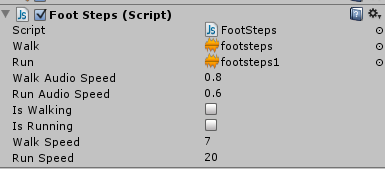
Where it says Walk footsteps, that is the only clip i can use... i want to be able to add different sounds. Here is the script i am using:
#pragma strict
@script RequireComponent( AudioSource )
var walk : AudioClip; // fill this array with the sounds at the Inspector
var run : AudioClip;
var walkAudioSpeed : float = 0.4;
var runAudioSpeed : float = 0.2;
private var walkAudioTimer : float = 0.0;
private var runAudioTimer : float = 0.0;
var isWalking : boolean = false;
var isRunning : boolean = false;
var walkSpeed: float = 7; // regular speed
var runSpeed: float = 20; // run speed
private var chCtrl: CharacterController;
private var chMotor: CharacterMotor;
function Start()
{
chCtrl = GetComponent(CharacterController);
chMotor = GetComponent(CharacterMotor);
}
function Update()
{
SetSpeed();
if ( chCtrl.isGrounded )
{
PlayFootsteps();
}
else
{
walkAudioTimer = 0.0;
runAudioTimer = 0.0;
audio.pitch = 0.9 + 0.2*Random.value; // randomize pitch in the range 1 +/- 0.1
}
}
function SetSpeed()
{
var speed = walkSpeed;
if ( chCtrl.isGrounded && Input.GetKey("left shift") || Input.GetKey("right shift") )
{
speed = runSpeed;
}
chMotor.movement.maxForwardSpeed = speed;
}
function PlayFootsteps()
{
if ( Input.GetAxis( "Horizontal" ) || Input.GetAxis( "Vertical" ) )
{
if ( Input.GetKey( "left shift" ) || Input.GetKey( "right shift" ) )
{
// Running
isWalking = false;
isRunning = true;
}
else
{
// Walking
isWalking = true;
isRunning = false;
}
}
else
{
// Stopped
isWalking = false;
isRunning = false;
}
// Play Audio
if ( isWalking )
{
if ( audio.clip != walk )
{
audio.Stop();
audio.clip = walk;
}
//if ( !audio.isPlaying )
if ( walkAudioTimer > walkAudioSpeed )
{
audio.Stop();
audio.Play();
walkAudioTimer = 0.0;
}
}
else if ( isRunning )
{
if ( audio.clip != run )
{
audio.Stop();
audio.clip = run;
}
//if ( !audio.isPlaying )
if ( runAudioTimer > runAudioSpeed )
{
audio.Stop();
audio.Play();
runAudioTimer = 0.0;
}
}
else
{
audio.Stop();
}
// increment timers
walkAudioTimer += Time.deltaTime;
runAudioTimer += Time.deltaTime;
}
Answer by MikeNewall · Feb 23, 2013 at 10:28 PM
Use an array to hold all of your clips:
var footsteps : AudioClip[];
You can add elements to it in the inspector. Then when you want to play a footstep you generate a random number between 0 and the length of your array and you can play a random footstep at that random index.
when i add [] it gives me this error: Assets/Standard Assets/Character Controllers/Sources/Scripts/FootSteps.js(86,23): BCE0022: Cannot convert 'UnityEngine.AudioClip[]' to 'UnityEngine.AudioClip'.
line 86:
audio.clip = walk;
You need to give it an index to tell it which of the clips you want to play:
audio.clip = walk[0]; // replace walk with whatever you called your array
0 would be the first element. You can put a random number in there between 0 and however many footsteps you have using Random.Range
Nice script, looks familiar ;)
I do like the addition of the pitch variation. Now regarding this comment, think about it There is an array of sounds, and you want to pick a sound .... replace :
audio.clip = walk;
with
audio.clip = walk[ Random.Range( 0, walk.Length - 1 ) ];
yeah?
Your answer

Follow this Question
Related Questions
Multiple Cars not working 1 Answer
Help with walking script 0 Answers
Changing the audio on key press! Help 3 Answers
PLEASE Help me with this Audio Issue 1 Answer
Audio on Collision code doesn't work? 2 Answers