- Home /
Wrong Animated Position
Alright guys, I have a little problem here, I'm working on a first person sword game and the sword like when it's in idle, I made it so that it doesn't stay still, you know a little bit movement. So that means that the sword is constantly animated now the only problem here is that when I shut down the movement of the sword (the animation) it's perfect. It follows the camera as it should but when the animation is turned on, the whole thing gets messed up the model scales to 1 and it goes to another location and it follows the camera in first person mode but like as I said 5 times bigger and like above the camera where I can't see it while I putted it right in front of it. I searched this on google for hours found some thing about it but I'm still stuck. PS I tried placing it inside an empty game object, not working. PS To give you more an idea of what I'm talking about, you see trough the eyes of the person, you see his hand and you see a sword in his hand in first person and that sword like moves because humans can't hold stuff still so yeah... All info is welcome, thank you.
Answer by Paulius-Liekis · Sep 06, 2010 at 09:48 AM
I think what happens is: animation overrides position/scale of your mesh. I think you need to put your animated object into another object (i.e. make a parent for it), then you can control position/scale of parent object from script and play animation on child object.
Your answer

Follow this Question
Related Questions
Character Models & Animation 0 Answers
Exporting from 3DSMax 8... 1 Answer
Can I make animations snap to a frame? 1 Answer