- Home /
How a add a loading screen between scenes?
Hi
I am making a First Person Shooter and when I switch levels there is a delay between scenes. My question is how do I add a loading screen between levels/scenes that has an actual loading bar that shows real time information. (1% 2% 3% you get the idea)
Hope I'm not asking for too much.
Im sure there is a loading screen asset in the Unity asset store
(I know this is an old post but it might help some new people in this post)
Answer by meat5000 · Aug 30, 2013 at 02:38 PM
Really this can only be achieved with Background loading. This is a Pro feature.
Otherwise, make a scene which is really small and contains your loadlevel calls for all your other levels and a progress bar etc. It'll take a small amount of time to load that scene and that scene will load the next.
Edit : I think a way to reduce load times is to manually destroy gameobjects before the loadlevel call. Loadlevel will destroy all objects in the current scene before moving on to the next. Only then will it start loading the next scene's object, unless ofc you use Async (Pro).
No problem. Please accept answer if it is what you were looking for :)
Hey man i have the standard edition too and I am able to use Async Loading without any problems. Just use Scene$$anonymous$$anager.LoadSceneAsync("some scene name"); and there you go!
Answer by pbakker · Apr 27, 2017 at 09:09 PM
UPDATE! it is now possible to load a scene async!! Just use UnityEngine.SceneManagement.SceneManager.LoadSceneAsync and there you go!
Answer by Gamevara · Sep 16, 2015 at 03:33 PM
I know this is already an old request but because I came here searching something I might as well comment this for helping upcoming visitors.
Please check the live learning: http://unity3d.com/learn/tutorials/modules/beginner/live-training-archive/creating-a-scene-menu?playlist=17111
Starting about 36min you will find your answer how to create a loading screen.
Cheers.
Answer by ajayuzumaki · Feb 18, 2019 at 02:43 PM
Good News for the people who are seeing this post in 2018+ Async load scene is now available in unity free edition.
This gives the oppurtunity for the developer to have a loading scene in their games/apps. @EpicGamer928 Here is the best article I found regarding this - http://www.alanzucconi.com/2016/03/30/loading-bar-in-unity
Your answer

Follow this Question
Related Questions
make a loading screen 1 Answer
Scene not moving 1 Answer
screenviewcoord[1] < 0 || screenviewcoord[3] < 0 5 Answers
Maya light export in unity 1 Answer
Best way of setting background image for Game Menu Screen? 1 Answer