- Home /
how i uncheck Import Setting > Animation Tab > Import Animation via coding
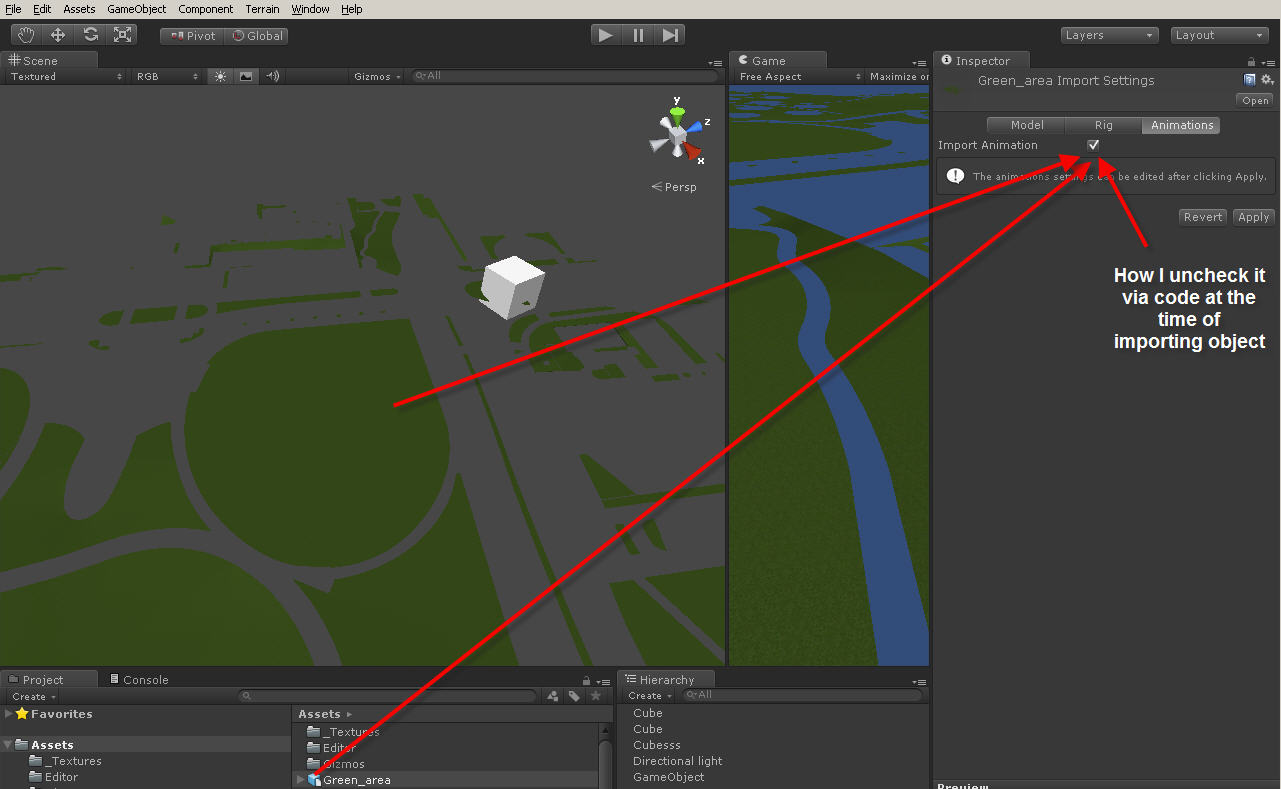 Hi all, IS it possible via pragmatically, this will be done at the time of importing
Hi all, IS it possible via pragmatically, this will be done at the time of importing
This is my problem how i uncheck, i have a lot of heavy object that;s waste time.
Can you please provide more information, or a screenshot to show what setting you are referring to, I cannot find a reference to Import Setting > Animation Tab > Import Animation via coding anywhere :
http://docs.unity3d.com/Documentation/$$anonymous$$anual/AnimationScripting40.html#Procedural
http://docs.unity3d.com/Documentation/ScriptReference/Animation.html
http://docs.unity3d.com/Documentation/Components/class-Animation.html
http://docs.unity3d.com/Documentation/Components/AnimationEditorGuide.html
http://docs.unity3d.com/Documentation/$$anonymous$$anual/AssetPreparationandImport.html
http://docs.unity3d.com/Documentation/$$anonymous$$anual/AnimationScripting40.html
modified the tags to your question, make sure the tags are relevant*
Ok, maybe I just found one link : http://docs.unity3d.com/Documentation/Components/FBXImporter-Animations.html , is this what you are referring to? You don't import $$anonymous$$odels at runtime, create a prefab that either includes your animations or not, or even make 2 prefabs, for both conditions.
Your answer

Follow this Question
Related Questions
Can I make animations snap to a frame? 1 Answer
Import animation from Maya 0 Answers
Generic root motion jitter? 0 Answers
Why are some of my animations not getting imported? 1 Answer