- Home /
Why are small and basic particle so expensive?
Hello!
I have noticed that even small particle effect with a minimum of 10 and max 25 particles with a y velocity of 1 severely impacts my frame rate.
My frame rate is usually something in between 500 - 650 frames per second when all my code is running. However when standing in front of a very simple and basic particle the frame rate drops instantly to around, or under 60 frames per second. Why? My old computer did not do this in such a drastically way.
Even the particles that comes with Unity(small explosion,Dust storm(drops FPS to around 30), etc.) and pretty much all of them has a very bad effect on frame rate and they usually cause it to go under 60 FPS which is under my acceptance.
I do of course expect them to effect frame rate like everything else does, but the game is really unbearable to play if frame rate drops below 60.
Can you please tell me why very basic and simple particles effects, effect my frame rate so drastically? And who can I avoid it?
Thank you.
PS. Due to a bug I cannot edit or comment anymore so unless necessary I will not respond to your answers or anything alike so I will have to leave you at this.
Again thank you.
Answer by supergamespawn · Sep 29, 2011 at 02:26 PM
my best guess is your computer for me to help os some other people we need to know your computer info
I had to create a new temporarily account since I can't comment anymore.
$$anonymous$$y specs are as follows:
Intel Core i7-2630Q$$anonymous$$ processor http://ark.intel.com/products/52219
4 GB ram
NVIDIA GeForce GT 540$$anonymous$$ 1 GB http://www.nvidia.com/object/product-geforce-gt-540m-us.html
I dont know if that is all the info you need. I am not much of a technical guy so you will have to ask for more if you need it.
NOTE: I(OrangeLightning) created this account since I am unable to comment, and I don't really want to use answers as comments. This account will not be abused.
It might simply be your graphics card. I've seen instances where graphics cards derp out on wireframe and run poorly for no good reason other than that particular card doesn't like to render wireframe. Have you tested it out on another computer other than your old one?
I will test it on another older computer tomorrow and we shall see if it is my graphics card.
Thank you
Yes it is indeed working fine on two older and poorer computers than $$anonymous$$e. The frame rate barely drop when particle effects are active on the two older computers. So I(as SirGive said) suspect my graphics card. So I might need to hunt a new graphics card down.
I am no expert on this area. Well you might as well ask me a question in Russian and I would properly have a better chance of answering that than a computer related question. So can I ask if there is something you guys could recommend me when it comes to graphics cards? I know this is a vague question, but what is needed to use Unity at its full potential when using a laptop? Can you tell me what you guys are using as graphics cards and are they working fine?
Thank you very much.
Avoid Intel integrated video and most modern laptop GPU's made by ATI or NVidia are dandy for Unity.
Your answer

Follow this Question
Related Questions
Optimizing the Performance of a Large Particle System 2 Answers
Very strange geometry issue, causing huge drops in frame rate 3 Answers
A very simple optimization question, particle 1 Answer
does interpolation full up some kind of cache over time 1 Answer
Performance of game depends on computer's power option? 0 Answers