- Home /
Using one atlas for static and changing character textures
Hi, I am working on a mobile game and need to keep drawcalls at an absolute minimum.
I want to have 2D-animated facial textures on the characters. The different facial expressions will all be in the same atlas, but can the non-animated parts for the rest of the skin and clothing be in this atlas? Only the UV for the face will be the part that change states.
This way I can save on drawcalls and since this is a big project it is easier to maintain one atlas instead of several.
Thank you all very much in advance for helping me out.
just FTR. for 2D, many people use 2DToolkit. It gives you one-draw-call everything.
it's difficult to see how one could not use 2DToolkit (or a similar package), as, you'd pretty much have to write all the functionality yourself (ie, spend 2 yrs doing that) before getting going, heh!!!
regarding doing the sprite sheet (figuring the UVs etc), packages like 2DToolkit totally do all that for you. you just drag the files in to a folder. (indeed it even creates for you different size sprite sheets for different platforms, for goodness sake) - and completely handles animations, etc.
there are also popular software like spritemanager2 (?) that allows you to "just" do the sprite sheets if you wanna do it yourself, etc
Also if you are talking typography. Notice my long answer (comment) here,
http://answers.unity3d.com/questions/384623/setting-font-size-according-to-screen-dpi.html
we spent (wasted!) a massive amount of time trying to find the best real-world solution for type and that seems to work O$$anonymous$$. hope it helps in some way
Answer by robertbu · Mar 30, 2013 at 11:13 PM
I'm not sure where the question is in here. Yes you can have all your animated and non-animated in a single atlas. The trick will be setting up the uv coordinates to make it happen. Note this only buys you reduced draw calls if materials are shared. If you are using a bunch of different materials for your non-animated parts, then you will get a draw call for each material.
Yes, the material will be shared. Thank you for your answer, that is all I needed to know. :3
@quake if that is the answer pls tick it as only you can close questions. round symbol on your left
Your answer

Follow this Question
Related Questions
CustomRenderTexture ignores "ComputeScreenPos" 1 Answer
How can I convert the texture coordinates of the multi-spite to 0-1? 0 Answers
The correct way of making Texture Atlas 0 Answers
Procedural Mesh UV problem 0 Answers
Texture Atlas used by same mesh 0 Answers