- Home /
Make a gameobject with textures semitransparent
Hello i am looking for a way to make a character with textures attached see through, i tried to use shader and material alpha but it don't work well :/
Don't work well... why not? Because that's the answer...
Try testing adding transparency to the texture original picture file and assign transparent shader. For me, an already semitransparent PNG texture file is working perfectly.
Answer by tanoshimi · Dec 03, 2013 at 02:02 PM
Create a new material.
Assign the Transparent/Diffuse shader.
Drag your texture into the texture slot.
Assign a main colour that has partial alpha.
You should get this:
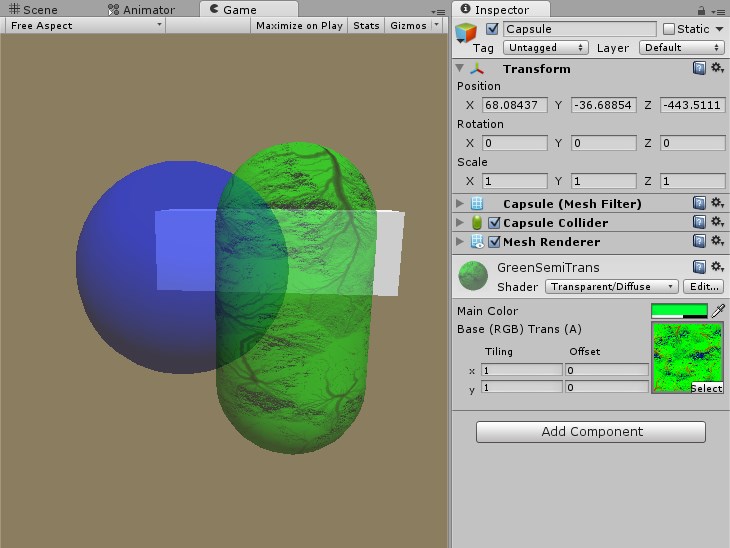
Answer by Pejman92 · Dec 03, 2013 at 01:53 PM
I can't have a transparency, more like just visible or invisible, the tric of changing the alpha from the material dont work at all( if i put 0 or 1 in alpha it doesn't change at all i tired for(var mat : Material in this.GetComponent(Renderer).materials){ mat.color.a = 0.1f;}
and it didn't work, when i use shaders (i tried a script to change the shaders from difuse to transparent/difuse), sometimes some part of the model become invisible while other stay visible, but it's only visible/invisible somehow, not "transparent".
Answer by haim96 · Dec 03, 2013 at 02:13 PM
you mean something like this effect? https://www.assetstore.unity3d.com/#/content/7793
Your answer

Follow this Question
Related Questions
Transparent gameobject with textures 1 Answer
Fade 2 out of 3 gameobjects on the screen who have the same material 2 Answers
Can you assign a material to all Items within an Empty Game Object at once? 1 Answer
How to make a GUI Texture (image) transparent? 2 Answers
HDRP, should I use transparent or opaque alpha clipping for foliage texture? 0 Answers