- Home /
How can I access each gun animation, even though they are each attached to a separate .fbx model?
Okay so I downloaded this package from a website that essentially contains a number of gun models with animations from the game 'Killing Floor'. After importing some of the .fbx files into Maya, I started to see the animations, all well and good. However, when I import these files into Unity, the three .fbx model files are each used to contain their separate animation, for example, reload.fbx has the gun model with the reload animation, fire.fbx has the gun model with the fire animation.
After spending a good 2 hours trying everything I can think of, and googling to my brains limit, I cannot find a solution as to how I can access, and use each of these animations, from one instance of the model.
To make this more clearer, I dragged the idle.fbx gun model into my scene, which has the Animation component. I therefore can access the idle animation, however I am finding it rather difficult to access the reload animation. It is not a case of just simply dragging the reload animation from the reload.fbx, into the idle Animation component :/
I have tried a number of things:
Made the Rigs 'Legacy', 'Humanoid' - them all
CTRL-D to duplicate the animation
Dragging the reload.fbx into the scene, and accessing its animation component in the hope of it playing the animation
Essentially, the reload and fire animations must be inside the idle fbx, so it can, I presume - have a legitimate Avatar attached to it or something.
I hope I have been clear with this problem and any help would be so greatly appreciated as I am stumped on this one, and it has paused development of the game for long enough now.
Thanks, Olly
Your answer

Follow this Question
Related Questions
Model shrinking during animation 1 Answer
Cutscenes from video 1 Answer
How to import player model from 4.0 demo project 1 Answer
Animation does not appear the same as in preview window 0 Answers