- Home /
Question by
Pebam · Sep 14, 2016 at 12:25 PM ·
guiraycastraycasthit
How to get raycast hit coordinates on Cardboard
The following script is attached to a color picker object in my Unity setup for Google Cardboard. On hover on the color picker, 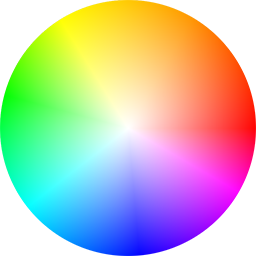 , I want to get the coordinates of where the Raycast hits the collider (so that I can get the color in that coordinate).
, I want to get the coordinates of where the Raycast hits the collider (so that I can get the color in that coordinate).
Question 1: On the FixedUpdate, I've an if statement if (GetComponent<Collider>().Raycast(ray, out hit, 100)) and it's returning false. What am I missing here?
Question 2: Am I correct to assume that if the hit.point is set, I could get the x,y,z coordinates of the point where the ray hits the collider to be point.x, point.y and point.z?
public class ColorPicker : MonoBehaviour {
public Camera CameraRay;
public Vector3 screenPos;
void FixedUpdate(){
Ray ray = new Ray (CameraRay.transform.position, CameraRay.transform.forward);
RaycastHit hit;
if (GetComponent<Collider>().Raycast(ray, out hit, 100)) {
Debug.Log ("True");
Vector3 point = camera.WorldToScreenPoint(hit.point);
} else {
Debug.Log ("False");
}
}
}
wheelpicker.png
(48.6 kB)
Comment
Your answer

