- Home /
The Screen Fader Script in the Stealth Project tutorial is not working in my game!
Hi, another quick question. In the game I'm making I wanted to add a Screen Fader effect, so I tried out the one that comes in the Stealth Project tutorial. Instead of downloading the assets decided to just copy it as presented in the tutorial video, with the only changes to the script being a public integer for setting the level number at the LoadLevel function inside the EndScene function of the script.
public int levelNumber = 0;
Application.LoadLevel(levelNumber);
The effect does work, the only problem is that it doesn't cover all of my screen, only the quarter top right of it. And no matter how much I go through the scrip, everything is as it should be otherwise, I don't understand what's wrong.
This is what Im referencing my script off http://unity3d.com/learn/tutorials/projects/stealth/screen-fader Also Im using the latest version of Non-Pro Unity 4.2
Answer by NoaB · Oct 11, 2013 at 04:53 PM
Never mind,, just had a dislexia moment, turns out I did everything EXCEPT make sure the position of the Gui texture was all in 0, it was at 0.5 in all axis, so the origin of the guy was on the middle of the screen instead of at the bottom left corner as it should be.
Fixed the problem and all!
Your answer