- Home /
How to use the new IMultipartFormSection in a UnityWebRequest.Post
I'm new to online interaction and after successfully running a local server with Visual Studio Code I tried to Get/Post from within a unity project, I was able to use Get just fine, but I've been having trouble getting Post working with the IMultipartFormSection. I tried it with the WWWForm and that worked like a charm, but I would rather use the latest and greatest from unity.
The code I'm running in Mono, mostly taken from the documentation, is as fallows
IEnumerator Start () {
List<IMultipartFormSection> formData = new List<IMultipartFormSection>();
formData.Add( new MultipartFormDataSection("_userName=ema&_passWord=car") );
formData.Add( new MultipartFormFileSection("my file data", "myfile.txt") );
UnityWebRequest www = UnityWebRequest.Post("http://localhost:5000/api/test", formData);
yield return www.SendWebRequest();
if(www.isNetworkError || www.isHttpError) {
Debug.Log(www.error);
}
else {
Debug.Log("Form upload complete!");
}
}
But it always gives me a Generic/unknown HTTP error.
The post request that is listening in Visual Studio Code is
[HttpPost]
public string Post(string _userName, string _passWord)
{
var filter = Builders<Data>.Filter.Eq(x => x.name, _userName) &
Builders<Data>.Filter.Eq(x => x.password, _passWord);
var document = _collection.Find(filter).FirstOrDefault();
if (document != null){
return "That is already an account";
}
else{
_collection.InsertOne(new Data(_userName, _passWord));
return "Profile created";
}
}
Any help or suggestions would be greatly appreciated, alternatively a link to a video or tutorial that explains ImultipartFormSection and how to use it would be nice.
EDIT--------------------------------------------------------------------------------------------------------------------------------- With Bunny83's link I changed my servers post to look like what microsofts docs had
public async Task<HttpResponseMessage> PostFormData()
{
// Check if the request contains multipart/form-data.
if (!Request.Content.IsMimeMultipartContent())
{
throw new HttpResponseException(HttpStatusCode.UnsupportedMediaType);
}
string root = HttpContext.Current.Server.MapPath("~/App_Data");
var provider = new MultipartFormDataStreamProvider(root);
try
{
// Read the form data.
await Request.Content.ReadAsMultipartAsync(provider);
// This illustrates how to get the file names.
foreach (MultipartFileData file in provider.FileData)
{
Trace.WriteLine(file.Headers.ContentDisposition.FileName);
Trace.WriteLine("Server file path: " + file.LocalFileName);
}
return Request.CreateResponse(HttpStatusCode.OK);
}
catch (System.Exception e)
{
return Request.CreateErrorResponse(HttpStatusCode.InternalServerError, e);
}
}
The good news is that it works now when I send the multipart/form-data via postman. I'm just sending a .txt file at the moment. The bad news is that when I try to hit the api with a unitywebrequest(the same code as above) on the line
"await Request.Content.ReadAsMultipartAsync(provider);"
I get the fallowing error
"Unexpected end of MIME multipart stream. MIME multipart message is not complete."
I think I'm doing something wrong with my unity post request, but so far I haven't been able to figure it out.
Answer by GeekyMonkey · Aug 05, 2018 at 06:56 AM
Your request is sending a string and a file. But the api is expecting 2 strings.
What do you mean? He uses the last overload of $$anonymous$$ultipartFormFileSection which takes the file content as string and the (virtual) filename as string. The section itself will be anonymous, so it doesn't have an explicit name
Ohh ^^ you mean server side ^^. Yes, you're right.
Answer by Bunny83 · Aug 05, 2018 at 07:45 AM
Your issue is most likely on the server (like GeekyMonkey already pointed out). We don't know how you actually implemented your server, but i guess you use something like ASP.NET? To handle multi part form data have a look at this page. If you somehow don't use ASP.NET your issue is still on your implementation of your server.
guilty as charged, I am using ASP.NET. and thanks a lot for the link, I found it helpful and informative, I changed my server and now that seems to be working better, but the unity post is still causing problems. side note : it's a bit of an honor to have the Bunny83 reply to my question : )
Your answer