- Home /
How to write a script to disable position and rotation tracking for VR
Hi, I am trying write a script to disable the position and rotation tracking to create temporarily losing rotation and position for the VR headset. I know there is a "usePositionTracking" option in the OVRCam object but how can i diable it when I press a key on the keyboard? Also, the VR manager file does not allowed us to manually disable the rotation anymore, but I assume we can take the inverse quaternion in order to let the "world" rotates when the use rotates his head after he pressed certain key.
Can someone help me please?
Your answer

Follow this Question
Related Questions
Rotate object based on rotation of SteamVR Controller? 2 Answers
Change rotation of an object based on an HTC Vive Controller 1 Answer
Camera viewport transformation from one world to the rotated world. 1 Answer
How to Decompose a TRS Matrix? 3 Answers
XR Controller (XR Ray Interactor) rotation and position offset? 5 Answers