- Home /
not importing new animations?
I double click my asset, which brings up blender and make an animation, save the animation, save the blend file, close blender and unity starts updating the asset.
Problem is unity does not import any new animations. Even worse is I get the first frame of the last animation I was working on on my current animations which messes up the animations I already have.
If I edit an animation I already have it updates fine.
Are assets limited to 6 animations?
You can definitely have more than 6 animations, although I have no idea what your problem is.
Hmm... I never had this issue. So your problem is that Unity isn't importing animations correctly? And I take it that you're saving animations as actions, right? What I do ins$$anonymous$$d of saving the Blender file is I export it into my Unity project folder as an FBX file. I make sure to un-check 'Include Default Take'. Do you know how to deal with an FBX file in Unity? Oh, and are you using $$anonymous$$ecanim?
At best it doesnt import them at all. I check off the F button in the action editor and save the blender file.
Yea I might have to revert to FBX exporting, but things were fine yesterday and I really like being able to just open up the file edit it by double clicking in unity.
Yes, using mecanim. It beats animating characters one at a time, but I keep running into roadblocks one way or another.
I did a SaveAs and imported the copy. All animations came, but things are still screwball. FBX export made no difference other than the object scale. Those black wings or whatever are what used to be hands, and the animation is meant to be holding a rifle or something.
The same thing is happening to me right now, and I'm using the fbx export method...
Answer by RadJor64 · Feb 19, 2014 at 04:39 AM
So I know it's been a while but I just had this issue, and I think I found a complete fix:
In the import window, I went to the Animations tab. With "Import animations" checked, I went down to the list of "Clips" and removed all of these clips by pressing the minus sign for all of them. I hit apply. Then I unchecked "Import animations". I hit apply. Finally, I checked "Import animations" again and hit apply, and my new animation was finally added to the list.
Not sure if all those steps were necessary, but it seems like removing the items from the "Clips" list was a key factor.
Excellent, better than my way. I will do this next time.
That worked wonderfully, I was having the same problem. Thanks
Thanks for this 4 years later you're still helping people. I just wish Unity would get it together and fix issues that have obviously been around for so long. This is so demoralizing I think I made a huge mistake putting so much time , money and energy into this stuff.
Yet another huge thank-you! I'd been struggling with this for ages before finally getting the right googling phrase and finding your answer! (yeah, you know it's real frustration when they take the time to up-vote, reward and comment to thank! ;-) )
Answer by legoblaster1234 · Sep 11, 2020 at 12:30 AM
The method @RadJor64 gave works but isn't optimal. If you have heavily configured animations (like say, lots of events attached to them at very specific points in the animations) you'll have to re-enter all that information every time you do his method which is tedious.
A much easier way to add new animations to existing characters is to;
1) After you've animated a new clip in Blender switch back to Unity and let it re-import automatically.
2) Select your asset and go to the animation tab.
3) In the section that lists all your clips, click the + icon at the bottom.
4) with the newly created clip selected, scroll down slightly to where you can see that clips properties
5) just below where you can name the clip, click the "Source Take" dropdown and select your new animation (It should have it's name).
You now have imported a new animation without having to remove all of your old ones first. I hope this helped. 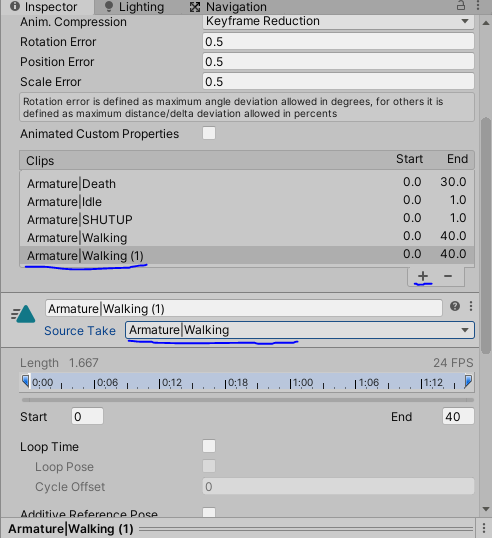
Answer by RetepTrun · Jun 30, 2013 at 10:04 PM
Had to go back to an earlier save of the character before it had any animations, animate that and import it to get the extra animations I needed.
Your answer